To quote Michael Corleone, "Just when I thought I was out, they pull me back in!" After getting tired of model trains four years ago and getting out of the hobby, I now find out that Atlas has released my dream locomotive in N scale - the EMD MP-15DC yard switcher (with factory-installed decoder no less). Well, how can I pass that up? I guess it's finally time to dip my toes back into the model railroading pool.
Unfortunately, I still don't have the kind of space available in my basement that I would need to build the model railroad of my dreams (curse my friends and their pool playing ways), so instead I'm going to give this Woodland Scenics "Scenic Ridge" prefab N scale mini-layout a try. I should be able to store the whole danged thing underneath the pool table when I'm not working on it, allowing me to at least scratch my model railroading itch in some small way until such time as I do finally decide to part with the pool table (or at least temporarily store it) and build that really big layout I've always dreamed of. Watch this page for updates as I progress.
12/07/05 - I picked up the Scenic Ridge "Town and Factory Building Set".
I ordered it from Brooklyn Locomotive Works, who seemed to have as good a price as anyone ($90 shipped). I placed the order on their website and had the package in my hands two days later, so no complaints there. I imagine I'll be doing most of my business with BLW from now on. This is quite the package- 13 buildings (styrene), details, accessories, decals, the works. This should keep me plenty busy for a while.
Putting together model kits doesn't require a whole lot in the way of specialized tools. Pretty much all you need is an Exacto knife for cutting the parts off the sprues (bend and twist at your own risk, this stuff breaks easily), a few files (or sandpaper) for smoothing edges, and a good quality liquid cement. I prefer Model Master mainly because the handy metal applicator tube allows you to apply the glue right from the bottle and still have fine control over where it goes. Next, a fine set of tweezers for manipulating the pieces is a must (much of this N scale stuff is mighty small and mighty difficult to wrangle with fingers). Finally, a Dremel power tool is always handy to have on hand when it comes to drilling tiny holes, etc. Helpful Tip: Never throw anything away. If you have spare parts, toss them into a box. They may come in handy some day (even the sprues!)
12/07/05 - I started work on the assembling the building kits.
If you were wondering how they could afford to sell 13 buildings for such a low price, the answer becomes quickly obvious once you see what you actually get. Most of the kits appear to be nothing more than 4 walls, a cardboard roof and some clear plastic for the windows. All the styrene is one color - light brown. So, assembly is no big deal, but painting (definitely not my strong suit) is going to be quite an adventure. Window frames and other molding aren't separate pieces, so it's going to take a lot of fine paint work to bring out the details. Like I said, this is going to keep me busy for a good long time.
For painting, I prefer Floquil "Railroad Colors" paints (both spray and brush). Floquil has a wide variety of colors geared towards model railroaders and I've never had any problems with their products, so what the hey, as good as anybody I guess. When shopping for generic supplies like paint, I pretty much eschew fiscal responsability and do my business with the goofballs down at Ye Olde LHS (Local Hobby Shop). I could probably find better prices on the web (at $5-$6 a can and $3-$4 a bottle, ye olde LHS is not exactly giving this stuff away), but I just prefer to pick up what I need, when I need it. Next, a wide variety of brushes is in order. What painting I can't do with a spray can I do with fine brushes. I've experimented with an air brush in the past, but frankly I'm just not enough of a craftsman to wield one skillfully enough to justify the expense. Basically I just avoid getting into projects where one might be required. A pair of scissors (or an exacto knife) is required for separating decals from the supplied sheets, along with a nice, fine set of tweezers for handling them. Next, a home-made bottle of "instant weathering" is a must. A few drops of black India ink added to a bottle of Isopropyl rubbing alcohol makes for a perfect all-purpose weathering wash. Applied liberally to any model, it adds a fine layer of grime, bringing out all of the cracks, crevices and fine details. I actually keep two bottles of the stuff on hand- one with just a few drops of ink for a light wash and one with a lot of ink for a really grimy wash. Finally, a small jar of lacquer thinner should be kept handy for keeping the brushes clean as well as removing those painting "oopses" (and believe me, I have a lot of them).
12/21/05 - I finished the "Cafe" kit.
Although my skills at hand-brushing leave a lot to be desired, I think this one turned out pretty well. I pretty much followed the picture on the front of the box and painted all the non-brick portions with Floquil "Antique White" and the door with Floquil "Reefer White". It didn't turn out perfectly (missed the occasional spot of wood here and there, while slobbering onto the bricks in others), but since we're talking about an old, semi-rundown building, it turned out just about right. I spraypainted the "roof" (IE, the supplied piece of white cardstock) with Floquil "Grimy Black". To finish things off, I gave the whole thing a coating of insti-weathering. Next came the "dry transfer" decals, something that I've never dealt with before. Basically you cut out the decal you want to apply, put it where you want it to go, and then rub it with a blunt instrument (I used the non-brush end of a paintbrush). Kind of an odd system (I'm used to wet decals, which are then sprayed with dull-coat), but it seemed to work OK. My first one (the "Cafe" decal on top of the building), didn't quite work out, but things went pretty smoothly after that. What the hey, it's an old building, so the real-life paint is bound to be a little imperfect in spots anyhow. I don't have any interesting widgets to apply to the roof yet (exhaust vents and whatnot), but once I build up a supply of spare parts I can then revisit this particular building and finish it off.
12/27/05 - I finished the "Dew Drop Inn" kit.
Prior to assembly I sprayed the entire structure with Floquil "Boxcar Red", which makes for a nice brick color. Can-spraying is a little tricky insofar as you have to get enough paint on in one coat for a smooth, homogenous layer of color, and at the same time avoid getting so much on that you obscure fine details (like the shallow indentations that separate bricks). I then handbrushed all of the window frames and other assorted woodwork with Floquil "Dark Green" and the front door with Floquil "Antique White". I then finished the whole thing off with an extra dark coating of insti-weathering. All of this handbrushing is enough to drive me nuts, but so far I've been quite pleased with the end results. In addition to the plastic windows, this kit also provides some white plastic sheets that you can use for window shades (and as you can see, I made liberal use of them). A nice detail, but I guess I probably should have painted them off-white. Oh well, I'll do that on the next one.
I was a little disappointed that there really aren't any "Dew Drop Inn" signs that can be used on the front of the building. A bar like this would have a big sign sticking out from the front of the building over the door. The beer bottle sign is cute, but it doesn't have the name of the bar on it. Plus, the instructions (or lack thereof) regarding the bottle sign had me somewhat confused. The bottle is one of the pewter detail pieces packaged separately from the building kits themselves, and there isn't any mention anyplace of what you're supposed to do with it. After examining the picture on the front of the box, I decided to mount it to a short section of the styrene provided for roof support and stick that to the facade (rather than trying to mount the bottle directly to the building itself). I used my Dremel to drill a couple of holes in the brace, painted it the same color as the walls, stuck the pegs on the bottle into the holes, and glued the whole thing to the facade.
Another bit of confusion came from the parts list. It says there are four awnings for the Dew Drop Inn, but none of the pictures of the building show it with awnings (not to mention the fact that there are five, and not four, windows on the second floor of the building's facade). The instructions do go on to say that you can put the awnings anywhere you want to them to go, so I guess we now have carte blanche to allow the entire layout to descend into anarchy. So, with that in mind I guess I'll save the awnings for later (assuming the whole town hasn't been burned to the ground by Visigoths in the interim).
Finally, I have to say that I'm really growing to dislike these dry transfer decals. You really only get one shot at them, and if you screw up, that's it - dead decal. And it becomes very difficult to apply them to tight spaces (like recessed windows, for example). Trying to hold them in place and rub them at the same time seems to require more hands than I was supplied with.
01/09/06 - I finished the "Cooke's Drug" kit.
Prior to assembly I sprayed the entire structure with Floquil "Concrete", which makes for a nice off-white/beige color. I handbrushed all of the windows and other woodwork with Floquil "light green", the roof (once again) with "grimy black", and a good dark layer of inst-weathering over the whole structure to finish things off. I left the window shades white once again, this time because I didn't have any other off-white paints on hand (apart from the "concrete", which would have been kind of redundant). Twenty-eight more windows! Aargh! I've got painting 'em down to a science, but it's still not very much fun. In fact, I'm getting a little burned out on painting buildings in general and have gone ahead and ordered the actual layout kit and track pack. That's the great thing about Model Railroading. When you get tired of one thing, there's always something completely different to dive into. Sick of building models? Weather some rolling stock! Sick of painting? Lay some track! Sick of wiring? Build some scenary! Oh, and one more gripe/warning about these damned decals. I now find out that you can't weatherwash over them (or at least, you have to be very careful when you do). Whatever material they're made out of will curl up and peel off if you're not careful.
It's way too early in the game to be worrying about detailing things, but since the "Kitt Transfer" building kit does have this nifty little loading dock I figured I'd pick up a few things to go along with the supplied pewter details and finish it off. I picked up a an Athearn "Wedge Trailer" and a couple of sets of Woodland Scenics humans ("Dock Workers" and "Factory Workers"). I paid through the nose too ($16 for the truck and $20 total for the people). This stuff is ridiculously expensive (especially when paying full retail at ye olde LHS), and best picked up used and en masse on eBay from people liquidating their layouts. But I was in a hurry to finish up this particular building, so I bit the bullet. Last time, though (I hope)!
I picked up a selection of Bragdon Enterprises weathering powder. For my money, this is the best (and easiest to wrangle) weathering product on the market today (at least from my experience). I've never been particularly happy using paint for weathering, at least not for weathering that isn't supposed to look like it was done by rain, oil or some other fluid. And although I've never used chalk, I understand that it's pretty klunky insofar as you have to apply it and then seal it with something like dull-coat (which more often than not makes the underlying chalk vanish). This stuff, on the other hand, is a breeze. You simply dip a brush (or even a fingertip) into the powder and apply it to where you want it to go, pushing down to activate the internal "adhesive" properties of the material. And for the most part it does stay in place (no sealer required), although you do have to be a little careful about how much you handle the models afterwards. The beauty of it is that you can achieve very subtle results (as opposed to paint, where I always wind up with a model that looks like it was rescued from the La Brea tar pits). Given the variety of colors, you can generally start by putting on a coat matching the existing color and achieve a nice faded look (and remove that shiney "freshly painted plastic" look you get with new models). And then if you want to go further, you just keep putting on more (and darker) colors to achieve whatever level of decrepitude you're after.
Here's a quick sample I threw together - I first applied a layer of yellow to blunt the shininess, then did some black to add a layer of dirt, and finally applied a layer of rust to the edges to accentuate the rivets. The great thing about this stuff is that it doesn't "set up" until you rub down on it, so if you don't like where you're at you can just blow it all off and start over. And the really great thing about this stuff is the price. I picked up this twelve color set (enough to do many many models) for a grand total of $30 (shipped), and given the insane prices that stuff goes for in this hobby, that's one hell of a bargain no matter how you slice it.
01/16/06 - I finished the "Kitt Transfer" kit.
Since trying to glue painted plastic together is a pain in the ass, I decided to assemble the walls first and then spray them. This method has its own set of problems (can't lay the pieces down flat, so running paint is a hazard), but when you're not an air-brush guy ya picks yer poison I guess. Once again I went with an overall coat of "Boxcar Red" for that brick look. I then handbrushed the loading dock "concrete", the doors and windows (all 61 of 'em, aargh!) "Roof Brown", and slathered the whole thing with a heavy coat of insti-weathering. And as before, I opted for "Grimy Black" on the roof (and stacks), but wound up with some fairly uneven results. Dunno, maybe I didn't shake the can enough. Rather than blasting on more layers (which hardly ever works anyway), I hit the roof with a layer of Bragdon black, which wound up netting me exactly the look I was after anyway. I also used some of the Bragdon red/rust on the decals, which wound up looking really ace and didn't cause my decals to peel away from the building like the weather-wash did.
I grabbed all of the skids along with the fork lift and a couple of barrels from the selection of pewter details and added them to the dock. For the loader I used "CSX Black" on the wheels and steering column and "CN Yellow" for everything else. According to the parts list there are supposed to be 5 parts to the loader (steering column, chassis, roll bar, lift fork, and lift frame), but I only found 4 on the sprue. I guess if I find something leftover when I'm all done, it'll have to be the roll bar. I painted the barrels "CN Yellow" and the skids "Rail Brown". I then added a few of the Woodland Scenics figures and crates I bought (including the sitting guy to drive the fork lift).
The picture in the instructions shows a small overhang over the front door, and I'm assuming they want me to construct that thing using cardboard like all the other roof pieces, but I'll be damned if I can figure out how to attach it to the building and get it to stay there. Maybe I'll revisit the problem later, but for now I'm saying to hell with it, let 'em get their damned heads wet when it rains. What the pictures don't show are any support beams for the overhang over the loading dock. Since my guys were starting to look a little nervous working underneath it, I decided to paint a piece of roof support "Grimy Black" and stick it under one of the corners. I don't need any worker walkouts on my layout!
01/18/06 - I picked up the Scenic Ridge layout kit along with the Track-Pack (a selection of Atlas sectional track designed to work with the kit).
Another windfall for BLW ($260 total, delivered to my front door). My only gripe is with Woodland Scenics, who screwed up and put the wrong set of instructions in my kit. The good news is that I contacted them via their website and they cheerfully (and quickly) replied, saying that they would send me a replacement set through the mail. Instructions are also available for download (in PDF format) from the Woodland Scenics website, but the graphics aren't quite as nice (which is why I requested the replacement set directly from WS).
I have no idea if going with the Track-Pack was the best way to go. I haven't actually sat down and calculated what it would cost me if I bought all the track ala carte, but in any case I think the convenience probably outweighs the dollar or two I might have saved otherwise. At first inspection, the Track-Pack does appear to come with everything you need to build the layout (curves, straights, turnouts, bridges, bumpers, joiners, etc). However, since I plan on going DCC with this, I did wind up having to pick up a second set of terminal joiners for the programming track. The track itself is the old code 80 stuff with the black ties that has been around forever. And although I'm sure you could build the layout using the newer (and nicer) code 55 track (with the brown ties), there isn't going to be a one-to-one correspondence between the two because code 55 doesn't have the equivalent of a 9 3/4" radius curve (something that Scenic Ridge makes liberal use of).
01/18/06 - I picked up the Atlas Commander DCC system ("Commander" control unit and "Generator" power supply unit)
I'm definitely a DCC guy, so it was just a matter of deciding which system to go with. I still think CVP's "Easy DCC" is the best overall system, but it's really designed for larger layouts (I mean, where was I going to mount that control panel?) So, I decided to go with something simple and cheap. And given the combination of Atlas user-friendliness/low-price and Lenz technical savvy, the Atlas Commander system just seemed like the best way to go. I picked up the "Commander" unit used on eBay for $40 (lists for $170, $116 from BLW), so that was a heck of a good deal. Unfortunately, the generator seems to be sold out everywhere at the moment so I wound up buying one at ye olde LHS for list ($40). Oh well, chalk up another one for ye olde LHS. Still, since the going eBay rate for the pair seems to be around $100 (at least of this writing), I should be able to recoup my entire investment once I decide to move on to bigger and better things and sell this Atlas unit.
As far as ease of use goes, I certainly have no complaints so far. I followed the simple instructions (connect Generator to Commander, connect Commander to programming track, connect Commander to mainline track, put locomotive on mainline track, click decoder address to "3") and was running my little MP-15's back and forth in about 5 minutes. After briefly exploring the options, I'm sure that whatever limitations this system may ultimatly turn out to have won't be enough to prevent me from operating this little pipsqueak of a layout of mine.
To get started putting the layout together you need white glue and pins for all of that styrofoam. The kit comes with a small bottle of Woodland Scenics "Foam Tack Glue", which as far as I can tell is the same as the plain old white glue with the picture of the cow on the bottle that you'd buy at your local hardware store (just with a bigger price tag). If you object to paying ten bucks for a 12 oz. bottle down at ye old LHS, go visit the hardware store (me, I just didn't feel like making the separate trip). But in any case, you're going to need more than what they give you. The kit also comes with a box of Woodland Scenics "Foam Nails" for holding stuff in place while the glue dries. The rest of the world knows them as "T Pins", but since you've already paid for a supply of them (totally reusable), no need to waste your time or money buying more at ye old LHS or anyplace else.
The instructions recommend purchasing a Woodland Scenics "Hot Wire Foam Cutter", and in this instance I agree with them (although I actually had one left over from my last layout, so no extra expenditure was necessary). It lists for $40 (no doubt available for less if you hunt around) and is worth every penny. Any foam-based layout is going to require a fair amount of cutting, and this thing literally works like a hot knife through butter when it comes to custom cutting foam (and without all the crap flying around that you get with a saw or a knife). They also recommend purchasing a Woodland Scenics "Low Temp Glue Gun", which seems wholly unnecessary to me. I can squeeze a glue bottle and cause glue to come out without any extra assistance, thank you very much.
Addendum From Beyond The Beyond: Hold onto your hats, it's your time-travelling host here with some retroactive advice from the not-so-distant future. The instructions don't mention purchasing a Woodland Scenics "Hot Knife", but if I knew then what I know now (or would that be, "if I knew now what I'm going to know then"??) I would have gone ahead and acquired one. Most of the foam cutting that needs to be done on this layout can be accomplished using the Hot Wire, but there are a few instances where a more compact tool is required. I wound up just using a small saw in these instances, and although it got the job done it also generally made a big mess. At this point I've finished with the foam so it's kind of a moot point, but in retrospect it would have been nice to have had one of those hot knives on hand. Anyway, it's too late to worry about it now. See you in a month!
01/20/06 - I finished assembling the base and applying all the risers and inclines.
Wow, what a relief to be able to put the buildings aside for a while. The first thing I did was pick up a cheap 72" x 40" sheet of plywood at Home Depot ($18, cut to order) on which to set everything. It gives me a little wiggle room around the edges so that I'm not slobbering onto my pool table cover (or at least minimizing the slobber factor), and also gives me something I can use to support the whole deal when I have to pick it up and move it (I don't trust that styrofoam not to bend and/or break).
The first step was to take the three base pieces and glue them together (held with T pins while the glue dries). Once you have the base put together, the instructions recommend assembling all of the track on top of the base, then taking it apart in large sections and setting it aside for later. This seemed a little silly to me. I dunno, maybe they thought that because you'd quickly be covering up the track schematic printed on the base (where they literally tell you where every single piece of track is supposed to go), that certain less evolved modellers would get confused later on. Oh well, I can't attest to my specific level of evolvitude, but since the Track Pack does come with its own exact copy of the track plan, I didn't feel like I was taking too big of a chance skipping this step (picture me rolling my eyes while reading that last sentence).
The next step was covering up the entire track plan with two inch risers. These raise the track bed up off the base so you can have ravines and whatnot. Next was to apply the four sections of "incline" (the ones that raise two of the loops from two inches to four inches) and then finish up the rest of the upper loops with more two inch risers. The final step was taking the hot wire and cutting open the spots where the lower loop needs to go under the upper loop. Very simple and painless (and fear not, I had a couple of two inch risers left over, so I guess you are allowed to screw up). I did have a couple of two inch risers that didn't appear to be the same height as their supposed brethren (off by maybe an eighth of an inch), but I guess this isn't that big of a deal at this stage. I'm guessing most of these discrepencies are due to the base warping as more and more gluey foam is piled on top of it (or more likely from my cheapass Home Depot plywood). In any case, this stuff is pretty maleable, so subsequent adjustments should be simple. And once finished, it's heartening to see that about half of the stuff that came in that gigantic box is now out of the box and into play!
01/21/06 - I finished the overpass and test-laid all of the track.
I cut a small piece of 1/4" foam for the overpass that resides inside one of the (eventual) tunnels and test-laid all of the track to, I guess, make sure it all works like it's supposed to (well, that's what the instructions said to do, so I did it). I picked up a couple of Atlas 40' box cars (my favorite piece of rolling stock) at ye olde LHS so my MP-15's would have something to pull around. I have to say, these MP-15's are a wonder to behold. Exquisite detail and they perform like swiss watches. The way they creep along at barely perceptible speeds is truly a thing of beauty. My cats are very impressed.
01/22/06 - I added some more track and a couple more freight cars.
No, I'm not building this layout for operations, but even I (the great "roundy-rounder") do occasionally derive some amusement from coupling and uncoupling cars, moving them around and then re-parking them. And it does seem like there is plenty of room to expand the as-supplied switching area. So I picked up three more Atlas turnouts, a bunch of straights, a selection of assorted "short" straight sections and a couple of Micro-Trains decoupler straights (the ones with the big magnet in the middle) and added another track to the "yard". I also took the opportunity to punt the Atlas "bumper" that came with the Track Pack and instead installed a couple of Tomar Industries bumper posts ($5 each). Prototypically speaking, most dead-end tracks simply dead-end without any sort of elaborate bumper device, but for model railroading purposes capping a siding with something to prevent your rolling stock from landing on the floor does seem like a pretty good idea. And the Tomar bumpers look a lot more realistic to me than do the Atlas ones.
Since I'm actually running a couple of locomotives around in circles now, I also decided it was time to connect up a "programming track" to the Atlas Commander (using that second set of terminal joiners connected to a couple of straight sections of track).
The Rix Rerailer (under $5) - don't leave home without one. Ever tried to get all the wheels of an N scale freight car onto the rails? Kind of a bitch, yah? Ever derailed a train and had to do it 25 times? 'Nuff said.
01/23/06 - I finished the "Bank & Trust" kit.
Not much to say here, I'm kind of settling into a rythmn with these things. Sprayed the whole thing with "Rail Brown" for starters, brushed the woodwork and windows with "Roof Brown" and then hit everything with a light layer of insti-weathering (well hell, who'd put their money into a bank that looked too cruddy?) Finally, "Grimy Black" for the roof along with some Bragdon grey for texture and a little Bragdon black to weather the decals. Next!
01/28/06 - I finished the "Otto's Auto Parts" kit and weathered the Atlas bridge from the Track Pack.
For Otto's, I sprayed the whole thing with "Coach Green", the chimneys with "Boxcar Red" and the roof with "Grimy Black", then handbrushed the windows and woodwork with "CN Gray". Next, I slobbered on an extra heavy coating of insti-weathering, and then applied Bragdon gray to the roof, brick red to the chimneys and green to the decals and the walls. The color scheme turned out a little funky, but hey, there's always one weirdo building in a small town where you go "jeez, what were they thinking??" More decal problems, but I guess I've griped enough about that already.
For the bridge, I sprayed it with "Grimy Black" to kill the shine, then put on a heavy layer of Bragdon "rust" followed by a medium layer of Bragdon "black", which covered up just enough of the rust to make it look like it was just starting to bubble through to the surface. I don't know how well it shows up in the picture, but it looks pretty slick in person.
I've been reacquiring some of the model railroading basics that I'd gotten rid of after finishing my last layout. First, an NMRA standards gauge for N scale (indispensible for making sure the wheels on your rolling stock are in gauge, not to mention your track - although with Atlas sectional track, that's usually not an issue). Next, some Labelle teflon lubricating grease for keeping the locomotives running smoothly. I used to use household oil, but found that it wound up attracting and holding a lot of dirt, and ultimately caused more problems than it cured over the long run. Next, some Kadee "Grease-'em" (basically powdered graphite) for keeping those Magnematic couplers operating smoothly. And finally, a digital multimeter for finding those inevitable glitches in the wiring and the rails and a soldering iron to fix them.
01/29/06 - I finished mounting the roadbed and the track.
Well, once again I've thrown caution to the winds and completely ignored the instructions. Once you install all of the risers and inclines, the instructions are apparently all hot to get on with building the mountain. And in service of that goal, they want you to go ahead and finish laying and ballasting all of the track that will be covered up by said mountain. Well, I for one think orphaning a couple of large sections of track out in the middle of nowhere in hopes of getting them connected up somewhere down the line is completely nuts. Sectional track is kind of funny (and not "ha ha" funny). You can put together miles of it and even run trains around on it, and everything will work fine. But start gluing it down and all of a sudden you find yourself with a quarter inch gap between two previously connected straight pieces, or two curve ends so misaligned that they won't connect anymore. No, I think the way to do track is to start at a dead-end someplace, get a couple of feet glued down, let the glue dry, do a couple of more feet, and so on until you've finished. Anyway, I skimmed through the remainder of the instructions and didn't see any obvious reason not to do all of the track at once, so I went for it.
The first step to laying track is to get all of the risers and inclines covered with plaster cloth. This covers up all of the flex-gaps and gives you a solid surface on which to mount your roadbed and track. This plaster cloth is the second most amazingly handy WS product (after the inclines). Simply take what you need off the roll, cut it to order, dip it in water, put it where it needs to go, smear the plaster around with your finger a little bit to smooth it out and connect it to its surroundings, and let it dry. Bingo, instant solid surface.
Next step is to put all the track back in place and trace its outline on the plaster surface (so you know where to mount the foam roadbed). Then it's just a matter of gluing down the roadbed and track a few sections at a time. I like to glue down a couple of pieces of roadbed, pin them in place long enough for the glue to get tacky (but not hard), pull the pins and then glue down the track (also pinned down while the glue dries). That way if things aren't lining up exactly right you can still slide stuff around as needed. As each section is drying, eyeball every joint and run your fingers along the rails of each section of track to make sure you don't have any huge gaps or you haven't screwed up a rail joiner, leaving a kinked-up joint. It's going to be a lot more painful to fix later on. Once dry, pull out the pins, connect everything back up and run a train over it. Again, problems are best found and fixed now, rather than later on. If everything looks good, move on to the next section.
The best way to find track problems, bar none, is to run one of those big-ass Kato six-axle diesels (C44-9W, PA or SD9043 to name three) around your layout for a while. If you can successfully run one of those babies over your track without derailing it, your track is solid. Similarly, a big wheelbase steamer like a 4-8-2 or a 2-8-4 run around backwards and forwards will quickly point out all of the places where you blew it. If you can keep all of those wheels on the rails, you've done your job. At this point I have yet acquire any such locos (they're bit oversized for operating on such a tiny layout), but you can bet I'll have one on hand by the time I finish Scenic Ridge and move on to my next (bigger) project.
This is my first experience with Woodland Scenics foam roadbed (I've always use cork in the past). And, at least at this stage, I don't have any major problems with it. It doesn't seem any harder (or for that matter, easier) to work with than cork, and the end-results seem to be about the same. On the other hand, I'm not a big fan of prefab roadbed in general. I usually avoid it because I think it raises the track too high off the ground. I mean, between code 80 rails and prefab roadbed, you're raising your train about 6 scale feet off the ground. Still, I do find the occasional use for it, and I guess if I were planning a new layout I'd probably stick with the cork, if for no other reason than the black roadbed seems a lot more difficult to hide underneath ballast than does the brown cork roadbed. Another advantage of the cork is that it makes things much simpler when it comes time to rip up screwed-up track. The foam tends to just mangle when you try pull track off of it.
I like to keep a pair of needle nose pliers on hand for pulling T-Pins. No biggie, but it does save wear and tear on your fingers. Also handy is a scraper for prying up the inevitable track-laying screw-ups. And for really big screw-ups where you need to fashion a custom piece of track, don't leave home without your Atlas track saw and a pair of rail nippers. Thanks to my modified track plan, I had a couple of spots where track was either too long or too short by a quarter inch or more, and none of the "stock" sections of track were going to fix the problem for me. Not to worry, just keep an assortment of straight and curved sections on hand and custom cut them to fill whatever needs might arise.
01/29/06 - Painted some ugly rail joiners and replaced some ugly switch machines
Because of the way they are designed, the Tomar bumpers will short-circuit your layout if you don't connect them up using the supplied insulating joiners. And although handy, said joiners are also hideous. So, I painted mine black so that they would blend in with the ties better.
And speaking of hideous, what is up with those crazy Atlas switch machines? I can't believe that after all these years they haven't come up with something more pleasing to the eye than those monstrosities. Anyway, mine are gone and in the process of being replaced with Caboose Industries groundthrows. Now I'll grant you that the so-called "N Scale" versions (I used "206S") are ridiculously huge - twice as tall as an N scale human when the throwbar is standing straight up. But it doesn't seem to matter to me. To my eye, they look much more realistic and "railroady" then do the godawful Atlas machines. And form aside, I like their function better than the Atlas machines as well. In addition to removing the Atlas machines, I also clipped off their mounting brackets (again, the turnouts look much better without them).
Now, going the groundthrow route is not all beer and skittles. They require some modification to work in yard situations where you have closely spaced parallel tracks. In order to fit one between the two tracks of my "yard", I had to trim off both ends of the slidebar, leaving the bare minimum required to move the turnout from open to closed. Since this required me to remove the hook that plugs into the the turnout throwbar, I drilled a hole in the groundthrow slidebar with my Dremel and glued a tiny nail in place of the amputated hook. After a bit of testing it turned out that my locomotives were bashing into the head of the nail, so I filed it down a bit. Everything's jake now, though.
01/31/06 - I finished ballasting the tunnels mouths and building/painting the tunnel walls.
OK, back to (sort of) following the instructions again, I went ahead and ballasted the track around the tunnel mouths (about 4-5" inside should be plenty, I can't imagine being able to see any further in than that). And oh crap, it's all coming back to me now. Namely, how much I hate ballasting. I hate the imprecision of it, I hate the messiness of it and basically I hate any activity that has me squirting a bunch of gooey liquid all over my layout! I can stand, at best, doing a foot of track at a time, which always turns ballasting into a long, slow, tedious slog for me.
So anyway, after cursing and grumbling for a while, I got on with it. And the first thing I did was to ignore most of the Woodland Scenics' methods for applying ballast. They like the spray bottle, and I tell you, I don't want any spray bottles anywhere near my layout. My method is to pour ballast down the center of the rails, then spend a ridiculous amount of time teasing and tweaking it with a brush to get it to look just right, then I use a big eyedropper to dribble "wet water" (water with a few drops of soap in it) down between the rails and along the outside of each rail (dribbled fast enough to get all of the ballast damp, but not so fast that you're moving the ballast around). Then, again using the eyedropper, I repeat all of the same moves, only this time dribbling WS "Scenic Cement". If all goes well, the ballast will have stayed in place and you will have gotten enough cement into it to harden it up like sandstone when it dries. If not, hit it with the vacuum cleaner and try again. Once finished, give the rails a good cleaning and run a train over the track to make sure you haven't built up any obstructions.
Building the tunnel walls is pretty simple. Basically you take some of the 1/4" foam and cut tunnel walls and tunnel mouths (placeholders for the actual plaster tunnel mouths that will come later) and put them where the instructions tell you to put them. And speaking of the instructions, I wish I had read ahead. They have you mock everything up with pins and then, "when you're satisfied with the results", take it all apart and put it all back together, only this time using glue in addition to the pins. Had I read ahead I would have just skipped the mocking up step and glued the stuff the first time through. I mean, it's not rocket surgery.
The last step is to paint the walls inside the tunnel mouths black (again 4-5" in should be plenty).
Addendum From Beyond The Beyond: Hold onto your hats, it's your time-travelling host here with some more retroactive advice from the not-so-distant future...
First of all (and man, this is embarassing), I completely misread the directions vis-a-vis building the tunnel walls. "Step C" of "Tunnel Walls" reads "Take another 6" by 24" segment and cut out two 3" by 6" segments. These are walls C and D". I completely brain-farted that to mean that walls C and D are, in fact, 6" X 24" segments. This, as I have come to realize, makes no sense as those long walls completely block any access to the track via the access panels. Obviously these wall segments need to be very short, something that I do manage to fix a bit further down the line.
OK, so I'm an idiot. When I saw the short "C" and "D" walls in the diagram, I misinterpreted that as being the diagram showing an "ellipsis" version of the actual walls (y'know, like a dotted line showing the beginning of something, and implying something much larger). D'oh!
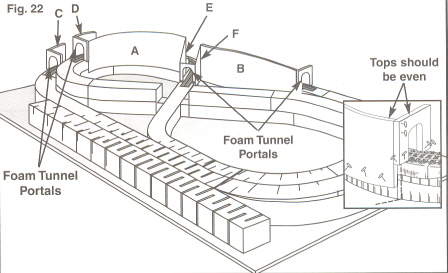
Next, it turns out that laying all that ballast outside the tunnel mouths (like six inches or more extending out from each of them) was a mistake. At the time I figured that as long as I was going to be forced to sling ballast at all, I might as well get as much slinging out of the way as possible (IE, as much as I could stand). Well, turns out there was a downside to that plan. Later on when you're laying the plaster cloth to build up your terrain, it's going to need to attach to those risers, and all of that ballast is just going to get in the way. So, at this stage, just ballast the track that you won't be able to access later on (IE, from the tunnel mouths inwards). OK, that's it. Beam me up Scotty, and see y'all in a couple of weeks!
These three come with the kit- ballast, black "base paint", and Scenic Cement. These three you'll have to provide yourself- "wet" water, eyedropper, and ballast brush. The kit also provides you with a spray nozzle for the Scenic Cement bottle. Hey it's your funeral, feel free.
02/01/06 - I finished attaching the profile boards.
Pretty straightforward this time around - take the supplied boards, cut, fit and place where the instructions tell you to, then glue and pin them down to dry.
Helpful Hint #1: When they talk about the profile boards having a "wide edge" and a "narrow edge", translate that into "wide edge = flat bottom" (which go on the front and back of the layout), and "narrow edge = notched, L-shaped bottom" (which go on the left and right sides of the layout). I puzzled over that one for a while...
Helpful Hint #2: Pay attention to where you put the "Connector" boards. These should at least partially overlap the eventual "access panels" and be used to hold said access panels in place (once you've cut them out). Not that big of a deal, but my access panels wound up being nowhere near the connector boards, and as a consequence just kind of sit in their holes without anything really holding them in place. In retrospect, I would have cut out the contour patterns (from the next step), pinned them in place on the profile boards, and traced the outlines of the access panels onto the boards so I could then accurately place the connectors relative to the panels.
02/01/06 - I finished cutting the terrain contours and access panels.
The terrain contours are simply paper templates that you cut out and stick to the outsides of the profile boards (they recommend taping them, I just used a couple of T-pins to hold them in place). You then trace the edges of the contours onto the profile boards, remove the templates and then cut the boards to order with whatever foam cutting tool you opted for. The "mountain corner" contours also have spots for you to cut out the aforementioned "access panels" (which allow you to retrieve the smoldering wreckage of derailed trains inside your tunnels - yikes, watch out for spiders!) They also recommend that you cut a few custom pieces to fill in the dead space where the profile boards join at the corners. I'm almost sorry I did this as mine look pretty lame (it's hard to cut a straight line with the old hot wire). And speaking of the hot wire, it don't work for cutting the access panels (them being in the middle of the profile boards). I took a small saw to mine, which worked, but left me with a big mess and some pretty ragged edges. If you follow my previous helpful hint #2, you could go ahead and cut out your access panels before even assembling the profile boards and save yourself a spot of bother.
Much to my shock and awe, this layout is now too danged tall to fit underneath my pool table. Oh well, hopefully it's still portable enough to relocate elsewhere the next time my pool playing cronies decide to invade...
02/01/06 - I finished building the tunnel roofs.
Another no-brainer - just cut the sheets of 1/4" foam into roof sections to cover your tunnels. They specifically say that neatness doesn't matter (as it's all going to be covered up shortly anyway), and I took them at their word. What they don't specify is whether or not you should use glue to hold them in place, but I threw caution to the winds and glued them down anyway.
I'll bet you like your nice, shiny new track, dontcha? And all those sparkling, pristine locomotives? They run pretty sweet, don't they? Well my friend, I have some bad news for you- you're living on borrowed time, and one day soon it will all turn on you! Especially now that you've started polluting your railroad with toxic nastiness like ballast and glue (and soon, plaster). And I don't even want to think about what you've been up to with that glue sprayer! Face it, it's time to recruit some soldiers in the electrical conductivity wars! Me? I drafted a classic "Bright Boy" style rail cleaner (a glorified eraser imbued with magical buffing properties) and an electric locomotive wheel cleaner (in this case, a MicroTrains "Speedi Driver Cleaner" - which is a bit more elaborate than what I'm used to, but it's all that ye olde LHS had on hand).
And given my recently covered up tunnels, I'm definitely also in the market for a track cleaning car (pulled or self-propelled, I haven't decided yet). Still weighing my options on that one, it being a relatively expensive proposition. Can't wait too long, though. The evil forces of dirt, dust, grime and corrosion are gathering as we speak...
02/01/06 - I fixed the bridge underpass and installed the "level area" foam sheets.
OK, I've had a little fun at the expense of the instructions and their tendancy towards excessive hand-holding. But honestly I don't mind, I'd rather have too much information than not enough information. Well, now it appears that the instructions are having their revenge, and I'm a little ticked off about it. The particular stage I'm at involves cutting the large, flat areas where the buildings will reside (basically the two large open areas to the left and right of the bridge), as well as custom cutting (using scraps!) support pilings for the flat areas and risers for the roads.
OK, first problem- the instructions (and pictures) for cutting the level areas are woefully inadequate. You're supposed to leave these nebulous "gaps" for roads and stream-beds and whatall all over the place. Well, that's great, but given their tiny little three-quarter view drawings, I had no idea how to cut these level areas with any exactitude and leave the proper gaps where they needed to be left (hey, how about an overhead view with, y'know, measurements??) So, I just had to wing it and hope for the best. They should have absolutely included templates for these areas like they did for the border contours! And if they're going to force you to recycle scraps, they should at least make you aware of that ahead of time so you can be a little more careful about preserving them!
Next problem- WTF?! Roads? Stream beds?? Wow, thanks for the heads up! Suddenly I have to shoehorn a stream into the space underneath the bridge (where I totally left no room). OK, my bad, I guess. So, I widened the overpass, added an inch of track to one side, chopped an inch of track off the other side and slid the whole bridge over to the left to allow space for a stream to pass underneath. But, come on, the stream bed and roads should be printed on the base boards along with the track plan and everything else. This shouldn't be guess work. If this stuff is designed to go in a particular place, then show me where!
So anyway, bitch, bitch, bitch. Now excuse me while I go cut up some more "scraps" and somehow turn them into the sub-strata for my god-knows-where-I'm-supposed-to-put-them roads.
02/02/06 - I make an important discovery.
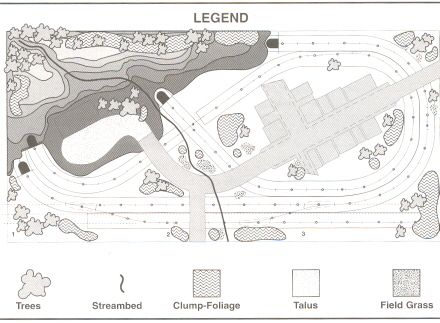
OK, I'm feeling a little better today after a good night's sleep and some time away from the project. And as usually happens, walking away from the problem for a while has caused a solution (or at least a partial solution) to magically appear. It dawned on me to take a look at the instructions for the building set, and sure enough, right there in black and white is an overview of the layout showing where the buildings are supposed to go, and more importantly, where the freaking roads are supposed to go. Well hell, this is perfect. No, it wouldn't have helped me with my problems building the pieces that form the level areas, but it sure as shinola is going to help me place the risers for the roads. After making my discovery, I thought to myself "man, this is handy, why wouldn't they include this in the instructions for the kit itself?" Well sure enough, after leafing through said instructions, there it was, eleven pages ahead- Figure 62 "Road and Town Area". And not to be outdone, five pages further down is the Landscaping Legend, showing not only the buildings and the roads, but also where the bloody stream is supposed to go! Sheesh, whatever. Next edition, print it on the base boards guys.
02/02/06 - I fixed the access panels so that you can actually, y'know, access stuff.
As previously mentioned, I totally screwed up the tunnel walls (making the outer ones way longer than they needed to be), basically rendering the track inside the mountain totally inaccessable from the access panels. Fortunately, I got an email from a guy (hi Don!) who's been following my progress on this page. His very reasonable question was, if the tracks are covered up with tunnels, how exactly are you supposed to access them through the access panels? Well, after popping the panels open to see what the lay of the land was like inside, I realized my mistake and fixed them - and not a moment too soon. Can you imagine the wailing and teeth-gnashing had I waited until the whole thing was finished and had a wreck to deal with before making this horrifying discovery?! It's enough to give one the vapors.
02/02/06 - I put my completed buildings on the level areas and began plotting out where the roads need to go.
Just to make sure I'm on the right track, I placed the few buildings I've completed so far on to the layout (as specified by my newly discovered instructional diagrams). I think what I'm going to have to do now is assemble all of the kits (or at least the basic four walls of said kits), just so I can get them all on the layout and get a feel for where the roads need to go exactly. I mean, the diagrams of where to place all the buildings relative to their surroundings are nice, but they still don't give me anything like, oh, actual measurements and such. Also, feeling a lot more confident today, I think it's time once again to stray off the beaten path and customize my layout. And, I think what I'm going to do is add a siding off to the Kitt Transfer building. I mean, it seems a little silly to have a supposedly rail-served industry with no actual track set aside for it. Now, where did I put that hacksaw...
02/04/06 - I finished mocking up all of my structures and plotted out where the roads and streets need to go.
OK, so we all know that up to now the instructions and illustrations for this kit haven't been particularly helpful when it comes to determining where exactly the buildings, roads and streets need to go. Sure, approximations and relative positions derived from vague drawings are all well and good for placing trackside industries and whatnot, but a city? No fargin' way! When you're talking about city streets that have all been laid out by educated engineer-type guys with hardhats, transits and all that stuff, "playing it by ear" just isn't going to fly. I mean, when you're all done, do you want the first question out of your first visitor to be "Hey cool, but isn't that street a little crooked?" Hell no! So it's time to get all scientific on this layout's ass!
The first thing I did was pull out the overhead view showing the track, buildings and roads. Using said illustration, it's easy to determine where the main road through town intersects with the track. I then marked on the layout the approximate position of these crossings. The next step was to figure out exactly how wide the main street through town needed to be (traffic lanes + parking lanes + sidewalks). I forget what voodoo I used to come up with this distance, but whatever, I eventually decided upon 4 inches (just over 10 cm). It looks "right" (especially when you place a vehicle on it), so I went with it. Then I took some construction paper and cut out a 3 foot by 4 inch piece and put it on the layout such that it stretched between the two places where the main road is supposed to cross the track. Voila, something to work with!
The next step was to create a similar piece of paper for the bizarre "road-to-nowhere" that bisects the main road (and mysteriously narrows as it heads south). After that it's just a matter of putting the buildings down where the instructions say they should go, butting the facades up to the theoretical sidewalk (the edge of the paper) and hoping that everything still fits on the styrofoam "level areas" that you finagled a couple of steps earlier (they did).
The last step was to narrow the main road on the edges of town. I did some more hyper-transitional meta-calculus and decided that the roads were about 4 centimeters narrower than the city streets (2 cm per side, obviously), and cut the templates accordingly. So, knowing where the streets, buildings and roads will go, now it's just a matter of cutting up the (shudder) riser scraps for the non-town roads and getting on with it. I'll say right now that the road to "Kitt Transfer" that needs to rise 2 inches over a distance of about 8 inches (um, let's see, 25% grade?) is going to look pretty crazy. I'd hate to get stuck at the top of that hill waiting for a train.
02/04/06 - I added a siding for "Kitt Transfer" and a trackside loading ramp.
After my recent trials and tribulations, this particular addition was blessedly simple. I replaced the section of straight track to the left of the bridge with an Atlas "right" turnout, then followed it up with a right curve (the one that comes with the turnout), a Micro-Trains straight (with the magnet), an Atlas straight and then a Tomar bumper. Bad-a-bing, instant operational intrigue (or, y'know, whatever).
Unfortunately, the Kitt Transfer building doesn't really work on this layout (at least if you spend any amount of time thinking about the way it's laid out). I mean, the "stock" plan doesn't even provide rail access to the place. And even with my kludged-in siding, there are still problems. If you slide the building right up to the siding you're basically blocking access to the front door and another major doorway. And don't even get me started on the loading doors on the back (that are clearly designed for trucks) that Scenic Ridge pretty much ignores. Frankly, I'm not sure that Kitt was the best choice for inclusion in WS's "Bundle O' Buildings", but whatever. In an attempt to rationalize the whole thing, I added a Blair Line "Wood Loading Ramp" to provide the Kitt guys with a way to unload goods from the siding and get them over to the dock and on into the building (where they could then be transferred to trucks). The good news is that this configuration allows me to move the whole building forward and make some space in the back for trucks to get at those rear loading doors.
As far as the ramp kit itself goes, I guess I have mixed feelings. Personally, I'm not a big fan of wooden structure kits. First of all, I don't like the warping (wood glue, paint, stain, whatever - it warps the wood). But, that aside, what I really don't like is the realism of wood. Sounds crazy, yah? It's true, though. Real wood looks too real next to plastic. Once you go down the wood route for your structures, you're almost doomed to stick with wood for all of them. I just don't think the two play well together. All that aside though, I do think the dock looks pretty damned awesome. To avoid excessive warping, I didn't paint or stain it (I got enough of that from the wood glue). Instead, I just used my fingers to apply some Bragdon brown to it. Looks awesome, but see what I mean about too real?
02/06/06 - I added the risers for the roads.
Once you've figured out where you want your roads to go, the actual placement is pretty simple. Take your unused riser sections and scraps leftover from placing the track risers and put them where they need to go. You'll need to cut a couple of inclines to get up to the to the level areas where the town and Kitt Transfer reside. And as I suspected, the end-result is one wicked looking thrill ride. Once the Teamsters get a load of that ski-jump coming out of Kitt, no doubt they'll demand danger pay.
Is it just me, or does this layout make no sense whatsoever? The track, the buildings, the roads, it's all just crammed in with no regard to reality. I'm coming to the conclusion that the main purpose of this whole thing is to demonstrate the use/possibilties of as many WS products as possible (with an eye towards getting people to use them on subsequent layouts), and not much more than that. Don't get me wrong, I think the layout is plenty cute and the multiple levels coupled with the multiple tunnels do make for an interesting "where's it gonna come out?" affect when a train vanishes inside the mountain. So, it is what it is. Nothing wrong with that I guess, but it'd be nice if WS went ahead and designed a larger N scale layout (4' X 8', say) that wasn't such a nonsensical mish-mash of discordant elements.
02/06/06 - I placed the newspaper wads and started laying plaster cloth for the terrain.
It didn't take me long to figure out that trying to follow the instructions too closely at this point was only going to lead to frustration - this terrain building is pure artwork and ultimately everyone is going to wind up with something different (and come up with their own methods for doing so). I basically just used the instructions to get the gist of what needed to be done and then went about doing it my way. The first step is to fill in with crumpled newspaper all of the space that isn't occupied by risers or flat areas (to give your terrain that lumpy, natural look). Once you've accomplished that, the instructions recommend locking it all in place with masking tape, but that seemed like kind of crazy and unwieldy waste of time to me. Once you get down to flinging plaster cloth, everything is going start moving around anyway, so why bother?
I decided that the path of least resistance was to start at the left corner and do the edges all the way around to the tunnel mouth on the back side. My only concern along the way was to make sure that everything trended generally downwards and that I built an indentation in the upper lefthand corner for the stream bed to start. And since the newspaper doesn't provide much support, I didn't waste a whole lot of time trying to fill in the holes in the plaster sheets by smearing the plaster around with my fingers. I imagine I'll just wind up putting on a second layer of cloth where it's needed once I have a firm plaster surface on which to work. Laying plaster cloth is right up there with ballasting on my list of least favorite things to do (as much as I love the look of the end results), so this will take me a while.
Addendum From Beyond The Beyond: Hold onto your hats, it's your time-travelling host here with some retroactive advice from the not-so-distant future. The instructions don't mention that when building your mountainside you need to create some flat/vertical sections where you'll stick the hydrocal rock castings you're going to be making a few steps from now. I'd recommend skipping ahead a bit and making those castings now so you can plan where they're going to go as you build your mountain. In fact, actually installing the castings as you build your mountain might even be the best way to go. You might also consider placing your tunnel portals while you lay your plaster cloth around the tunnel mouths (to save having to cut slits in the plaster to accommodate your portals later on). That's it time-commander, sling me forward! See you in about a month!
02/07/06 - The plaster cloth slog continues unabated.
This whole process would go a whole lot faster if I didn't have to worry about that damned stream. Trying to form a somewhat nebulous winding streambed "on the fly" (with wet plaster cloth and unstable newspaper clods) is turning out to be quite the challenge. In fact, I'm starting to have my doubts about WS's whole mountain building methodology. Unfortunately, I'm pretty much stuck with it at this point. But in my previous layout when I had to build a couple of large, tunneled-out mountains (complete with winding mountain stream), I built up the mountains with layers of flat styrofoam (cut in concentric rings like you'd see on a topographical map). The stream bed was cut into the foam ahead of time, so it was simply a matter of laying the plaster cloth on top of the foam to make the streambed appear. Yes, I did the whole wadded up newspaper thing for areas that could go ahead and be entirely random, but for the areas that I wanted to control (like around the stream), it was the solid foam that formed the base. And even without newspaper-provided lumpiness, the plaster cloth has a way of forming its own random (and natural looking) surface features. And when you think about it, building up a foam mountain and then cutting weathered features (like a streambed) into it is more in tune with the way the nature actually works. Or is that too Zen for model railroading?
02/08/06 - Another day, another round of plaster cloth.
Building this streambed requires a fair amount of attention to detail, so really all I can do is lay one piece of it at a time, let it dry and then get back after it the next day. In the meantime, I've been filling in around the edges as much as my enthusiasm for laying plaster cloth allows (which isn't much). Anyway, it's not a race and I'm making progress, so all is well. And I think I figured out why they wanted me to hold off on laying the track - butting this plaster cloth up to the roadbed can be challenging at times (especially in the areas where I've laid ballast). Not that big of a deal, though, and I think I avoided other more irritating problems down the line by getting the track out of the way up front. Plus, I get the bonus of actually being able to run trains while I'm doing all this less entertaining grunt work (which no doubt helps keep my energy levels up). Seriously, I've read plenty of testimonials from guys who got all bogged down in the pre-operational phases of their layouts and eventually just lost interest in the whole thing because they never got to the point where they could scratch that primal "let's run some trains" itch that got them into the hobby in the first place.
02/14/06 - So, where were we? Oh yeah, more plaster cloth...
It's looking like the trickiest bit is going to be transitioning the streambed from it's wild ride down the mountainside to the more or less flat section that runs from the tunnel mouth, under the bridge, into the culvert and on under the road (eventually to emerge from another culvert near the front edge of the layout). With that in mind I started building it from both ends with the idea of meeting somewhere in that transitional area. The area under the bridge is a little tricky insofar as you have that lower riser to deal with. Clearly it needs to be dug out somewhat to allow the streambed to run through it. So, I took a brush and hit it (the riser) with the most noxious chemical I could find (lacquer thinner). Although a quick and easy method for manipulating (literally melting) foam in hard-to-reach areas, this kind of chemical tomfoolery will definitely take a few points off your IQ if you're not working in an extremely well-ventilated area (seriously, unless your life-goal is a career in "carnival geekdom", open all your windows and get a fan or two blowing before you even try this). I'm pretty sure I went too wide with the flat section, and I'm definitely sure I went too straight, but I figure I can tweak it later on once I have a layer of cloth on the whole thing providing a more or less firm base on which to work.
02/22/06 - Good news and bad news...
Well, the good news is that our long national nightmare is over - the plaster cloth is well and truly placed. And although the lower streambed wound up looking a little too straight-line for something created by Mother Nature, I think overall it turned out OK. I imagine I'll be able to make it look a little less artificial once I get down to really detailing the scenary (building up the banks with rocks and plaster and whatall). Similarly, I think the "flat areas" and some of the risers wound up looking a little too artificial, and definitely not in harmony with their surroundings - particularly the all-too-regular edges. I did my best to "de-regulate" them by digging my thumbnail in every inch or so, but if I had it to do over again, I think I would have gone ahead and cut the occasional jagged irregularity into the visible edges to get them to blend in with the adjoining lumpy areas a little better. Sure, this layout design is straight out of the Twilight Zone, but that doesn't mean you can't try to improve upon the situation.
The next bit of good news is that this layout is, indeed, pretty darned portable. My friends invaded my house for some billiards this past weekend and I had no problem relocating the entire layout to another room. Yes, stowing all of the buildings, locomotives and rolling stock took a bit of time, but once all the non-affixed stuff was safely removed, the layout itself turned out to be surprisingly easy to pick up and move. So now I guess I can get rid of that stupid piece of warpy plywood.
The bad news is... well, turns out I waited too long to acquire a track-cleaning car and have now unwittingly entered the dreaded "dirty track" stage of layoutdom (apparently the stage that occurs about a month after you start laying track). After having exposed my layout to the (evidently) toxic environment of my basement for a while (not to mention a lot of drippy plaster cloth), it turns out that my locomotives will no longer move more than a couple of feet before encountering dirty track and stalling out. The good news is that I can use my "Bright Boy" to clean off the rails that aren't inside of tunnels. The bad news is that about 50% of the rails on this particular layout are inside of tunnels. So, after a dozen or so trips to the "access panels" (god bless 'em) to rescue stalled out trains, I've decided to just shut the whole thing down while I await the army of track cleaning accessories I've ordered- namely, a couple of Aztec track cleaning cars along with one of those Atlas/Tomix track cleaning units. More on these once they arrive. Until then, I guess I get to sit and stare at the wasteland that was once my layout....
02/26/06 - Back in business!
Well, thanks to Aztec and their nifty little track cleaning cars, I'm back playing choo-choo again (and not a moment too soon). I'd never used any of the Aztec track cleaning cars before, but I'm certainly a convert now. My past experience with track cleaning cars was limited to the Center-Line track cleaning car and the old Roco abrasive boxcars. The Center-Lines certainly got the job done, but I was never happy fumbling around with those little terri-cloth strips that went around the central cleaning roller. Tying them down was an annoyance, but if you didn't you'd eventually roll the car the wrong direction and off they'd fly - whee! And annoying cloth strips aside, you can't rely deny the fact that the units themselves are pretty ugly - I mean, they made no attempt whatsoever to make them look like an actual piece of prototypical rolling stock. As for the Roco units, I guess I liked them well enough, but mainly because they looked like a regular 40' boxcar and you could just stick them in a train and run them around forever. However, I guess I was never entirely sold on their track cleaning abilities (hey, if they really worked, I wouldn't have needed the Center-Line).
| Roco | Center-Line |
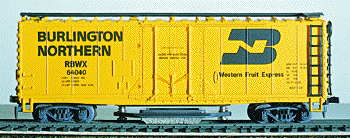
|

|
The gimmic with the Aztec units is that the roller is set at a slight angle to the track, causing it to scrub the rails as it rolls. There are three different flavors of roller to choose from - a plain abrasive roller ("Cratex", whatever that is), a canvas covered roller and a cloth (Handy-Wipe) covered roller (the latter two being designed to work with your choice of liquid cleaning agent). In addition to the different rollers, Aztec has a number of different cars with varying features, and I wasn't really sure what to get. I tried posting a query over on the Atlas forum (y'know, "the sandbox") and got the usual assortment of conflicting advice and nonsequitor commentary, so that didn't really get me anywhere. Not wanting to waste a lot of time trying to make an actual, y'know, intelligent decision about what I should get, I just went ahead and ordered the most expensive one (the "Predator" @ $100). I'm not sure if that makes me discerning or a sucker, you decide I guess.
The Predator unit is housed in a nice looking gondola with body-mounted Micro-Trains couplers and comes with one of each of the different rollers. It also has brushes mounted on the bottom for sweeping the rails, as well as a magnet for picking up ferrous material. John Claudino (Mr. Aztec) very kindly (and inexplicably) offered to also include a $40 "Track Star" unit in my order - free of charge! I have no idea what that was all about, but I sure wasn't going to argue with him about it. The Track Star unit comes housed in a 40' box car with truck-mounted Rapido couplers (which I quickly replaced with MT trucks). It comes with one roller (your choice), and I decided to go with the plain abrasive one (so I could just let it run around unattended like I used to do with the old Roco boxcars). Being housed inside of a boxcar, the Track Star roller isn't as easily swapped out as the one in the Predator (which probably explains why they only give you one). It also doesn't have the brushes or the magnet on the bottom.
Incidentally, if you decide to replace the trucks on the Track Star, don't try pulling them off from the bottom like I did. The pins are stuck in there really good and I wound up snapping one off while trying to pry it up. Now having wrecked the pin that came with the car, I discover that said pin is not the same size as a regular Micro-Trains pin (smaller) and I wound up having to drill the hole out a bit to accommadate an MT pin. So basically the whole operation was a big pain in the you-know-what. On the second one I attacked the problem from the top - I popped off the boxcar and pushed the pin out from the top with a little screwdriver - voila, no problems.
For my first pass at trying to get my track cleaned up, I installed the plain abrasive roller in the Predator to go along with the plain roller in the Track Star and set them loose to see what would happen. Well, after a few balky trips around the layout, the results were... well, no change. Apparantly my track was too far gone for that. So, I pulled the plain roller out of the Predator, installed the canvas roller and wet it down with some "Goo-Gone". Well baby, that was the ticket. It didn't take more than one lap around to get everything cleaned up and running like new again.
At this point I don't see much need for the Atlas car. Although it sounds like it has some interesting whiz-bang features, it turns out that it is not self-propelled as I originally thought (it is, in fact, motorized, but I guess that's just for the cleaning mechanism - the unit itself needs to be pulled). So, rather than mess around with trying to convert the couplers and get a decoder installed in the thing, I think I'll just sell it and stick with the Aztec cars. I mean, what the heck, they cleaned my track. What more do I need?
02/27/06 - I finished the Best Rest Hotel kit.
I sprayed the walls with "Earth" and the roof with "Grimy Black", then brushed the woodwork with "Caboose Red" (of all things). How many windows, you ask? Forget it, I don't want to talk about it... Next came a light coating of weather-wash. And lastly, I dusted the roof with Bragdon gray and the walls with Bragdon brown. The whole thing turned out a bit gaudy looking, but what the hey. I guess the guy who owns it must be a tasteless rube. Not that he minds of course, what with all the roads out of town being dead-ends. Like the Hotel California, you can check out any time you like, but you can never leave.
On an unrelated note, I can't help but feel like I shouldn't be using more of these pewter details along the way, but unfortunately the instructions do a pretty good job of completely ignorning them. I guess I'll just wait until all of the buildings are finished and then see what exactly I have and where exactly I might put it... The good news is that this is building number seven, meaning I'm over halfway finished with the sodding things.
02/28/06 - Brewing up some Hydrocal rock castings
Having already placed the track bed and track, we get to skip a step or two and move on into Hydrocal country - namely, casting some exposed rock facings for the mountainous area. The instructions actually show where to put them, but since it's unlikely that anyone building this kit is going to wind up with the exact same mountain they did, I guess ultimately they go where you want them to go.
I had a few problems with the Hydrocal. First, I misread the instructions (or more accurately, "mis-skimmed" the instructions). They talk about using "wet water", so I went ahead and actually mixed the Hydrocal using the aforementioned soapy water. Well, that resulted in some really lame castings - crumbly, weak and with all the tensile strength of a chocolate-chip cookie. As it turns out, what they really wanted me to do was to use the wet water to simply moisten the molds, and use actual non-wet water (the mind reels) to mix the Hydrocal. So, having realized my mistake, I mixed up a new batch of Hydrocal using tap water. This resulted in castings that were slightly better than the previous ones, but not by much. They were still crumbly and weak.
It occurred to me at this point that I had read somewhere along the line that Hydrocal does not age well, and if you wind up with an old batch (some that has been sitting around for a year or more), it will behave very much like my particular batch of Hydrocal was behaving. I also recall reading that the optimum ratio of Hydrocal to water is 2:1 (as opposed to the 2.5 cups of Hydrocal to 7.5 ounces of water recommended in the instructions). So, I hied myself off to ye olde LHS to pick up a fresh box of Hydrocal (I mean, who knows how long the Hydrocal in my kit might have been sitting around) and mixed up a fresh batch using that simple 2:1 ratio. Wow, what a difference! The castings turned out to be very solid indeed, including that crazy 6 inch wide section that isn't going to fit on this layout anyplace anyhow.
The Hydrocal is also handy for covering up the holes in the plaster cloth where you didn't get the plaster smeared around enough. I just took whatever was leftover from my various brews, dumped it in the areas where it was needed and smeared it around with my fingers. Sounds like a bit of a kludge, but it actually wound up working quite nicely. I'm not sure how absolutely necessary doing this might turn out to be, but I seem to recall from my previous layout that if you leave too much "swiss cheese" out there, it can make landscaping difficult (depending on what ultimately gets used to cover up the plaster cloth, a lot of it may just fall through the holes if there are too many of them). Just to be on the safe side, I'll probably just go ahead and whip up a few batches of Hydrocal and get all the holes covered up (seeing as how I bought a whole fresh box of it, it's not like I don't have plenty to waste).
03/05/06 - I installed the rock castings
Hey, remember that part in the instructions back when we were building the mountain that said "be sure to build some flat, vertical facades in your mountainside so you have someplace to stick your rock castings"? No, me neither. If I knew then what I know now, I would have made the rock castings first and then them installed them right along with the plaster cloth while building up the mountain. Oh well, too late for that now, so once again it's time for a little "evening at the improv" action.
The instructions (which assume you have flat facades with which to work) recommend re-wetting the plaster cloth, dipping the castings in Hydrocal and then sticking the castings to the moistened plaster cloth. They also make some noise about using a knife to cut the plaster cloth to get a better fit (if necessary). Well, that sounded like a whole lot of "it ain't gonna work" to me (especially after I tried sticking a casting to the mountain using hydrocal and then watched in awe as it slid majesticly down the mountainside).
So, the first thing I did was pick the flattest, most vertical areas I could find (fortunately there were a few) and then just stuck the castings that seemed to fit the best to the plaster cloth with plain old white glue. I pushed in on the plaster cloth to get the flattest fit I could, but I didn't bother trying to actually cut slits in the plaster cloth with a knife. At this point I started to get worried as the end result was pretty awful looking - the gaps between the edges of the castings and the underlying plaster cloth made the whole thing look exactly like what it was - namely, a bunch of castings haphazardly stuck to the side of a mountain.
My next bright idea was to cut some thin strips of plaster cloth and use them to cover up the edges of the castings and blend them into the mountain. Well, much to my delight, the result was some very convincing looking rock out-croppings. The rocks now look exactly like what they're supposed to look like- namely, rocks protruding from underneath the surrounding mountainside. And once painted and landscaped I'm sure it'll all look completely ace. Whew, another bullet dodged!
03/05/06 - I finished the "Pawn Shop", "Pioneer Press" and "General Store" kits.
I decided that my town was starting to get a little too crazy in terms of colors, so I went ahead and painted these buildings as drab and nondescript as possible. I mean, it's supposed to be just a regular little small town, not Disneyland. With that in mind, I sprayed the walls with "boxcar red" and brushed the woodwork with "rail brown" and the awnings with "dark green" (along with the usual grimy black on the roof, weather-washing, Bragdon brushing, etc).
I continue to be irritated by the fact that the instructions contained within each of these building kits (and, for that matter, the instructions for the bundle as a whole) make virtually no mention of what to do with decals, awnings, or any of the other add-on details included in the package. Sure, "do as thou wilt" is a fine philosophy when you're creating a layout from your own imagination, but jeez, this is a kit! How about at least giving me some suggestions and then allowing me the option of diverging from them if that's what I want? If nothing else it would serve to remind me of what's there and what the possibilities are. I mean, having to garner my direction from a picture on the front of a box is not what I'm expecting from a kit.
All three of these kits are perfect examples of what I'm talking about...
General Store: What with the plethora of windows on the facade, there simply isn't anyplace to affix the "General Store" decal. Well, y'know, a bit of a problem. It wasn't until after I'd gone ahead and stuck the decal to the side of the building (for lack of anyplace better to put it), that I happened to glance at the picture on the front of the "bundle o' buildings" box and saw where they'd gone ahead and transferred it to a piece of cardstock and stuck that onto the front of the building. Well, golly, what a great idea. I would have loved to have read about that particular suggestion in the instructions someplace.
Pioneer Press: Ah, an awning, great idea. Wish I'd known about it before I'd finished the building...
Pawn Shop: Ah, a hanging sign over the front door upon which to affix the decals. Good idea. Some instruction regarding the construction of said sign (along with a template for cutting out said sign) would have been helpful.
OK, so this wound up being a bigger rant than it probably needed to be, but I felt in fine venting form today so I ran with it. Anyway, the good news is that I only have three buildings left so I'll probably survive. Let's press on...
03/10/06 - Rocking on!
After coming to the conclusion that my rock outcropping were going to turn out OK, I decided to add some more. OK, I'll admit it, I'm also procrastinating about getting on with the whole "painting-the-rocks" step. So sue me, my issues with painting are well documented...
03/14/06 - Rock staining
I have to admit to being pretty bemused by this whole step. The kit comes with these miniscule (1 ounce) portions of "black", "umber" and "ocher" pigment which you are supposed to mix with water and then "daub" onto your castings with a sponge to color them. However, following the instructions (which I read and re-read over and over again to make sure I wasn't missing anything), yielded a very watery mixture that barely colored the rocks at all, and certainly couldn't be "daubed" on in any sort of discernable "leopard spot" pattern as the instructions describe (if you use minimal amounts, it barely colors the rocks at all, and if you use a lot it just washes over the rock like what it is... 95% water). I even went ahead and used all of the pigment provided (as opposed to the 1/4 teaspoon and 1/8 teaspoon dosages prescribed in the instructions), and I still didn't get anything beyond pale, off-white rocks.
So I dunno, maybe I got the result I was supposed to get, but my previous experience with WS pigments was with their 4 oz. bottles of premixed pigment that contain basically nothing like the brew I wound up with here. They're thicker, more paint-like, and definitely provide bolder and more obvious colorization than what I got using these home-brew potions.
The other problem with these light "stains" is that they had minimal impact on the plaster cloth that I used to seal up the edges of the rock castings. The plaster cloth doesn't appear to absorb as much of this watery pigment as the castings do, so they wound up standing out rather glaringly. So, I think what I'm going to have to do is head down to ye olde LHS and pick up some of those 4 oz. bottles of pigment that I'm more familiar with and take another whack at painting my rocks using them:

03/18/06 - I finished painting the rocks and installing the tunnel portals
I picked up some 4 oz bottles of WS pigment (Burnt Umber, Yellow Ochre and Stone Gray) and simply applied them to the rocks (undiluted) using a paintbrush. Not at all what the instructions recommend, but it's a procedure that I'm simply more comfortable with. Daubing watered-down pigment using a sponge certainly makes for some subtle colorization, but the results weren't what I was after (especially on the adjoining plaster cloth).
I did water down the pigment when it came to staining the tunnel portals (using a variety of different mixes so that they wouldn't all wind up looking the same). As discussed in the instructions, I had to use a razor to cut the plaster cloth around the tunnel openings to get the portals to fit properly. As with the rock castings, I'm not sure that this was the best way to go. Slitting that plaster cloth can result in some pretty raggedy edges. Why not install the portals right along with the plaster cloth to insure a proper fit from the get-go? Then again, I suppose you'd wind up slobbering plaster all over the portals that way, so I dunno. Pick yer poison I guess.
03/21/06 - I assembled, painted and installed the culverts
For the paint, I just mixed up a brew of Stone Gray and Ocher pigment to come up with something vaguely resembling filthy concrete. As for the actual installation, I got to try out my own second-guessing of the instructions on this one. The first culvert (the one towards the front of the layout), dropped into place pretty easily - just a couple of slits in the plaster cloth and it wound up nestling into place quite nicely. The second one (at the end of the stream) wound up being a bit more problematic.
When I originally put down the plaster cloth at the end of that streambed way back when, I thought I had provided an adequately flat dead-end for the culvert to eventually inhabit. Unfortunately, when it came time to actually place said culvert, everything was all crooked and messed up and I wound up having to pretty much tear down and reconstruct the whole area. So, basically I got to try out my supposition that placing these plaster castings at the same time as you lay (or in this case, re-lay) the plaster cloth is a better way to go about things. And to be perfectly honest, I don't think it wound up being any easier. Trying to get flush edges with that floppy, messy plaster cloth is not as easy as you might think. I guess I'm going to have to side with WS on this one - laying the plaster cloth, letting it dry, and then slitting it seems to work best for placing man-made structures like these culverts (and, presumably, the tunnel portals as well).
I'll tell you what, though. I am not going to fix these things in place yet (as prescribed by the instructions). All that background terrain (still bright white as you may have noticed) is going to need to be colored somewhere along the line, and I'll bet it's going to be a hell of a lot easier to do so with the already-painted culverts moved out of the way.
03/24/06 - I skipped a whole entire step and started installing the "Road System"
I love it when the instructions deem a whole gigantic messy step "optional". In this case, I refer to the covering up of the front and side facades with plaster cloth. Apart from contributing to WS's bottom line in the form of additional plaster cloth sales, I can't see any reason to bother with this at all. The styrofoam looks jest fahn to me the way it is. I'll save the remaining plaster cloth for my next layout.
So, it's on to the "Road System". I've been dreading this one for a while, and unfortunately for me, it doesn't appear to be optional. I'll admit, I'm a big wuss when it comes to slinging "Smooth-It" that has to be smooth, regular, straight and basically look like it was put down by somebody who knew what they were doing. I didn't use much of this stuff on my previous layout, so my experience is limited. I do recall that I wasn't very good at it and that the results were, well, "just OK". For sure I didn't try to pull off anything like this whole grade crossing thing, where you're actually slopping this stuff onto your track.
So far I've only managed to work up the nerve to mask out the "outside of town" roads. I forget what the instructions called for as far as width goes, but I decided that an inch and a half looked about right. I haven't actually sat down and read through the section in the instructions that covers how you go about masking out the grade crossings yet, but I suppose that'll have to be next. Someone hold me.
03/24/06 - My first grade crossing
Rather than pussyfoot around with this stuff, I decided to just dive right in and take on that three-track grade crossing. And to tell you the truth, it didn't turn out to be all that difficult. And although the results aren't exactly ready for the cover of "Model Railroader", they're plenty good enough for me.
For a change, I didn't have to do much more than just follow the instructions- First, trim away the excess roadbed and mask out the edges of where you want the road to go (thanks to the fershlugginer roadbed, it took me four layers of foam to get from the base of the layout all the way up to the top of the rails). As you can see, one of my uncoupling magnets wound up in a very convenient position (I think I did that on purpose, or at least that's my story and I'm sticking with it). Next mix up a batch of "Smooth-It". It turns out that a little of this stuff goes a long way. I mixed up a cup of Smooth-It with a half cup of water and the result was enough Smooth-It to finish the entire layout, so I wound up using most of it to fill in plaster cloth holes elsewhere on my layout. Anyway, next you pour the Smooth-It into the masked-out areas and smooth it out with the plastic spreader. The spreader wound up being too danged big and unwieldy for these relatively narrow roads, and I wound up trimming a couple of inches off its width. Now it's too short for the wide streets I'll be building in town, so I guess I'll just have to use something else when it comes time to do that job (no big deal, I mean it's just a flat piece of styrene - pretty much anything will do).
It's kind of hard to keep the Smooth-It inside the masking foam as you're smoothing it out, and I wound up using a paint brush and some water to clean up the stuff that slopped outside the masking and onto the rails (and the ties, and the ground, and every place else but where I wanted it). The instructions suggest using your finger to clean the plaster off the rail tops, but my sausage fingers just wound up screwing up the nice smooth surface I'd just finished making. So, I smoothed everything out again and then went ahead and just used the spreader itself to clean off the rails. Once the Smooth-It dries, you then take an Exacto knife to the insides of the rails to cut a slot for your trains' wheels to go through. I also used the knife to chip out the dried up Smooth-It that wound up "outside the lines". Next I used a stiff brush to get all the crud out of the cracks and crevices and then hit the whole area with a vacuum cleaner to suck up the debris. Man, you could've knocked me over with a feather when I ran my first train through that crossing and it went right through without a hitch. The last step is paint. I opted for black (tar).
03/24/06 - I added a DC powerpack
Not all locomotives come with factory-installed decoders (I know, tragic ain't it?) and ultimately there are going to be locomotives that I'll want to run on my layout where I don't want to have to expend the time and effort installing decoders in them first (I'm thinking steam, mainly). So, I picked up a cheapie DC powerpack for my layout- an MRC "Railpower 1300" (thirty-some bucks at ye olde LHS). And rather than mess around with disconnecting my Atlas Commander and connecting up the MRC every time I want to switch between DCC and DC, I also picked up an Atlas "Controller" (less than ten bucks at YOLHS). You connect your two systems to the input terminals on the left side of this little doo-dad, and your track leads to the X/Y output terminals on the top. Then, with the flip of a switch, you can go from powering your rails with your DCC system to powering it with your DC powerpack. It also has some additional functionality for flipping rail polarity and whatall, but I don't really care about any of that stuff.
So, the electronic gadgetry is starting to pile up next to my layout. I think what I need now is some kind of podium that I can mount all of this stuff on more permanantly while still maintaining the layout's portability...
03/27/06 - Another day, another grade crossing
I finished the road from the "T-intersection" up to Kitt Transfer. It's kind of hard to tell from the box just what they do up there at the end of their road, but I decided to just mask out a whole parking lot/truck loading area, which I guess I'll get to once I finish up the rest of the grade crossings.
As cool as these crossings look, one problem with them is that it's really difficult to clean the rails without messing up the paint. The top of the road surface is literally right up to the rail tops, and if you take a Bright Boy to the rails, you wind up scraping off your paint. I foresee a lot of touch-up work on this stuff in the future...
03/31/06 - I finished all the grade crossings
Holy mother of mercy, what a bitch of a job. I'd never built any grade crossings before, but I can now say with some degree of certitude that this is one of my least favorite layout building tasks. Yeesh! Oh well, I'm glad I perservered and got them all out of the way. That's one big millstone removed from around my neck. Finishing up the rest of the roads should be relatively painless by comparison.
Unfortunately, I think I may have wound up creating yet another new task for myself out of all this. I've never been a rail painter before, having always figured that slathering paint onto your track was just asking for trouble. However, thanks to all of my Smooth-It sloppage, I wound up using the "Asphalt Top Coat" paint provided for the roads to also cover up all the white spots left behind by the Smooth-It on the rails and ties around my crossings. Well, wow, it looks awesome! And since all you really need to do is make sure the rail tops are clean, my locomotives don't have any problems at all with the painted sections. So, great, now I suppose I'm just going to have to go ahead and paint all of my track. Way to go genius boy, good job inventing more tedious labor for yourself!
04/02/06 - I finished the "Shot'z Guns & Tackle" kit
Man, aren't these business names just precious? Where's the "Dewey, Cheatem & Howe" legal building? Anyhoo... in keeping with my recent trend of blandizing my buildings, we got Grimy Black sprayed on the roof, Boxcar Red on the walls and Roof Brown on the woodwork. Then, light weatherwash and a mixture of Bragdon black and brown on the walls. Once again, no place on the front of the building for the big decal that identifies the business, but this time I got bright (and after only ten previous buildings!) and affixed the sign to a piece of styrene and glued that to the front of the building. Eleven down, two more to go!
I have to admit to suddenly finding myself in a bit of a hurry to finish this layout. What was supposed to be a simple little project to give me something to do in my spare time and give me someplace to play with my MP15's has unexpectedly rekindled my enthusiasm for model railroading in a big way. So here I am, barely two-thirds of the way through this one and I'm already making plans for my next (larger, but still portable) layout... Oh well, planning is half the fun anyway, so I guess for now I get to double my pleasure.
04/03/06 - I rearranged the "town" and added a new structure.
Before getting serious about putting down city streets, I figured it's now or never as far as making adjustments to the as-supplied town layout.
Given the fact that the Scenic Ridge "bunch of buildings" basically looks like a couple of downtown blocks plucked out from the middle of a medium-sized town and tossed into the middle of nowhere, I decided to try to at least make some kind of sense out of the whole situation. OK, so there are no houses, so it's never going to look like a real town, but hey, let's at least give a nod to selective compression and try to make the best of things.
The first thing to address is that crazy cross street that leads to nowhere in two different directions. I guess you can rationalize the "northern" dead-end and make it look more realistic by putting up some kind of zebra-stripe barrier to warn motorists. But the other end? Forget about it, that's gotta go. So, I shuffled all of the buildings around, chopped off the mysterious "skinny street to nowhere" and stuck that nicely proportioned corner-oriented hardware store at the end of the block.
Unfortunately, the shuffling left me about a building too short. It also left me with a bunch of buildings that still felt more like the middle of a town than an actual start-to-end, pass-through small town. My bright idea was to pick up the Walthers Cornerstone "Al's Service Station" kit. As luck would have it, it makes for a perfect fit on that intersection on the edge of town and makes the whole thing feel much more like an honest-to-gosh "Gas, Food, Lodging and not much else" one-horse town. It also fits in quite nicely with the pre-1950s architecture of the DP buildings.
04/05/06 - I finished the "Al's Victory Service" kit
"Concrete" on the base, "Dark Green" on the window trim and two of the gas pumps, "Caboose Red" around the edge of the roof and four of the gas pumps, "Grimy Black" on the roof and sign pole, and a light dusting of Bragdon gray on the walls. After all of my griping about dry transfer decals, it was kind of nice to get back to some old fashioned wet decals for a change.
This structure really adds to the reality of the town. I just wish I could think of something to put in the vacant lot across the street to balance it out. Some kind of roadside fruit and vegetable stand would be perfect. Or maybe one of those round-bottom/pointy-top water towers. Anybody make one of those? Model Power used to have something like that, but it was kind of dorky (as I recall it came preassembled and had this stupid looking blinky red light on top).
04/09/06 - I finished the "Baxter's Hardware" kit
I sprayed the walls Boxcar Red and started brushing the woodwork with Reefer White. Man, did that ever turn out to be ugly. So, I painted over the White with CN Gray, which turned out to be just right. All those coats of paint wound up looking a little thick and obscured the details of some of the woodwork, but oh well, I've seen that look in the real world too. Grimy Black on the roof (there's a shock), light weatherwash and, for a change of pace, no Bragdon this time around. Once again, I wound up sticking the sign to a piece of styrene and gluing that to the side of the building. Given the corner orientation of the building, I kind of wish they had included more than just the one sign. It probably would have made more sense to stick it to the side of the building facing the main drag, but I decided to stick it to the side that's most visible to "actual" humans (as opposed to "N scale" humans). Thirteen down, one more to go!
04/10/06 - I started painting the track
At first I thought I was going to do this with a brush, but quickly disabused myself of that notion when it became obvious that it was going to take hundreds of years and cost thousands of lives. So, throwing caution to the winds I grabbed my spray can of "Grimy Black" and had at it. It turned out to be easier to control than I thought it was going to be, and I was able to keep overspray to a minimum (not that it really matters since all of the surrounding terrain is going to get landscaped eventually anyway). I basically did three passes, once from each side to catch the rails and once from the top to get the ties. Before it started drying I wiped away as much paint from the top of the rails as possible using the plastic "Smooth-It" spreader. And once it was dry, I finished cleaning the rail tops with my Bright Boy track cleaning eraser. Things went very smoothly and quickly, and I imagine I'll be able to finish up all the rest of the track in one or two more sessions. And I'm pretty damned geeked about the results. I'm not sure how well it shows up in my photo, but blackening up the sides of the rails along with taking the plastic shine off the ties (and ground-throws) adds a layer of reality that I've never had on any of my previous layouts.
04/12/06 - I finished painting the track.
Well, the picture doesn't show much detail, but it does serve to prove that I actually finished painting the track. I tell ya, this whole process went so smoothly and quickly that I may yet get over my aversion to spraying chemicals at my layout. The bad news is that there isn't anything preventing me from getting on with finishing the streets, sidewalks, parking lots, etc. Oh well, I guess I'll just have to grit my teeth and get it over with...
04/13/06 - I finished the Kitt Transfer parking lot
Well, that's it. All I have left to do now is the city streets and sidewalks and then I can kiss this darg narbbed "Smooth-It" goodbye. I think I've figured out what it is I hate about this stuff - it's the pressure of having to get it mixed, spooned out and then smooth, and all before it hardens up on you. Ack!
04/18/06 - Spring has sprung, and so has my track
Unless you've constructed your layout in Michael Jackson's hyperbaric oxygen chamber, you'll soon discover that changes in temperature and humidity (like, oh y'know, when changing from winter to spring for example) can wreck havoc with your track. I had forgotten about this phenomenon until yesterday when all of a sudden my usually reliable locos became very balky on various sections of track. I tried running the track cleaning car for a while, but that didn't really help much. Then I got out the multimeter and, sure enough, there were whole sections of track where current was intermittantly absent. Then I noticed all of these suddenly large gaps between sections of track. Holy cheese, where did those come from?? Well, as amazing as it sounds, changes in temperature and humidity can actually cause your layout to expand and contract, causing two formerly tightly joined pieces of track to move around enough to break conductivity. The answer to this problem is pretty simple, just solder the joints. And so, that's what I did.
Speaking of track problems, I've finally acquired some of the long wheelbase locos that I earlier recommended for finding bad sections of track. And boy did they do their jobs in a hurry. I tried running a Kato C44-9W as well as a Con-Cor 2-8-4 Berkshire around my layout for a while and they would consistantly hop the rails on a couple of sections of the inner curve that runs around the town. So, I took my NMRA gauge to the rails and sure enough, the track was so tight I could barely force the thing through (in properly gauged track, you should be able to slide it along between the rails with no resistance). My evil duo also found a problem with one of my turnouts. It turns out that the points are a bit loose and wobbly, causing the occasional derailment as a locomotive moves through and gets mixed up as to which direction it wants to go. And when the left-side wheels try to go in a different direction than the right-side wheels, well, it's a bit of a problem.
At this point I suppose I could have just let it all slide. I mean, 90% of my locos don't have any problems at all navigating this layout. But dangit, I love all of these engines, and I want to be able to run them. Plus, I'm just plain obsessive-compulsive enough that I can't let any problem slide. So, yeah, I decided to just bite the bullet and tear up the track. It's a bit of a setback, but certainly no catastrophe. And nothing kills my enthusiasm for model railroading more than derailments, so I figure anything I can do to eliminate them is effort well spent. My only concern now is that something is going to happen inside those goddamned tunnels. Yeah, those access panels are nice for rescuing derailed/stalled trains, but they're going to be pretty useless when it comes to being able to do anything about bad track. I promised myself after my last layout that I was done with tunnels and narrow radius curves, and I think it's high-time I renewed that pledge. As soon as I finish this layout, I swear them off forever!
04/19/06 - Refiguring my track
I wound up tearing up that whole inner curve (the one that loops around the town) because the whole danged thing was too tight (IE, the rails were out of gauge). And believe me, it sure broke my heart to ruin that grade crossing. I'm not sure where things went wrong originally, but when I went to re-lay new track (based on the track plan), it just plain didn't work. Counter-clockwise it's supposed to be three 11" curves, then a 1.25" straight, followed by three 9.75" curves. Trouble is, when I tried to connect all of that back up, it wound up being just as forced/cramped as it was before. After scratching my head for a bit, I tried jettisoning the 1.25" straight and, lo and behold, everything worked perfectly. Go figure! Now my humungous Kato 6-axle diesels can circumnavigate the entire layout (in both directions) without a problem. Needless to say, I was much relieved when it turned out that there were no problems inside the tunnels.
As for the turnout that was giving me fits (the one in the lower left-handed corner), well, I remain mystified. I thought the problem was wobbly points, but putting in a brand new switch with tight points didn't make any difference. Next I tried replacing all of the adjoining track in various permutations, but still no luck. The basic problem remained - my 2-10-2 would derail about every third time through (travelling counter-clockwise - clockwise? No problem). With no solution in sight (and frustration levels building), I decided to just rethink the whole track plan down there. Clearly, using a turnout as a curve wasn't working out - at least not if I want to be able to run all of the locomotives in my roster (regardless of how finicky) through it. So, I decided to just replace the turnout with a curve. Now it's just a matter of moving the two turnouts further to the right. Kind of a bummer because it shrinks my "yard" tracks, but I'll gladly trade a few inches of track for some peace of mind.
04/20/06 - Refiguring my track II
As previously mentioned, I got rid of the lefthand turnout that doubled as a curve on the left entry to the "yard" and replaced it with an actual curve followed by a righthand turnout. Next I removed a couple of sections of yard track and moved the original lefthand turnout over to the right about five inches. I had to cut a few custom length track sections to accomplish all this, but no big deal. Have Atlas track saw and a pair of rail nippers, will travel. The good news is that I can now run my finickiest locos around in both directions without any problems. The bad news is that, operationally, the yard is pretty much screwed up. I'm going to have to slide one of my uncoupling magnets and the two switches between the outer two tracks over to the right a similar five inches to make everything workable again. Oh well, I actually enjoy all of this track wrangling, and this time I don't have to destroy a grade crossing, so no worries.
I think I'm finally starting to make my peace with this layout. Sure, I'm already thinking about the next one, but I've accepted the fact that I'm going to have to live with this one for a while yet, so I figure I might as well go ahead make the best of the situation. Hey, as long as I can enjoy myself watching smooth running trains ply their way around the old Scenic Ridge, it's all good.
04/30/06 - Finished with the track (I hope).
I finished relaying/reconfiguring my track. Most of my locomotives seem to be happy now, although there are still a couple (steam, naturally) that just don't seem to like 9 3/4" radius curves in general, especially on the steep grades. Like I say, my next layout isn't going to have anything sharper than 11" radius curves. Now I can finally get back to finishing up the city streets.
04/30/06 - Finished with the buildings!
I did the theater in "Earth" for the walls, "CN Gray" for the woodwork, "Dark Green" for the awnings, "Grimy Black" for the roof and a coat of light weatherwash over the whole thing. I played around with that crazy long awning that's supposed to go over the front door for a while but eventually just gave up on it. The little piece of wire that you're supposed to bend and fit in there to provide legs for it is pretty much unworkable. I don't know how you're supposed to fix it inside, but glue sure doesn't work. And once you start bending the thing around, it's pretty much impossible to get the legs all straightened out so that it doesn't look like exactly what it is (a goofy little piece of wire). Ah well, this isn't Grumman's Chinese theater circa 1939, so it's a bit out of place anyhow.
Since I now have all this extra space on the left end of the yard, I decided to add one of my all-time favorite structures to the mix - Atlas's classic "Signal Tower" kit. I've built this thing about a half-dozen times in my life in various scales, and I always like to find a place for it in whatever layout I'm working on at the moment. What a pleasure to work on something with a lot of detail pieces of varying color, none of which require any #%$@! paint or decals- model building the way god intended it! After assembly I hit the whole thing with a coat of dark weatherwash and then Bragdon-ized the whole thing in brown, brick-red, yellow, etc.
Holy cheese, could this be the end of my model building for this layout? I sure hope so.
05/13/06 - Finished with the buildings... again!
I decided I needed one more structure to help complete the illusion that this is an actual town, so I picked up one of those prebuilt Model Power water towers (the silver one with the blinky red light on top). The first thing I did was yank all of the wiring and spray the whole thing with flat white. Next I Bragdonized it with rust and gray, and finished up by slathering on a couple of layers of heavy weatherwash. I didn't think it was possible, but it actually doesn't look too bad.
Not much progress over the past few weeks as I've been spending a lot of time working on reassembling my locomotive collection, and basically procrastinating about getting on with finishing up the city streets, sidewalks, building foundations, etc (again, not one of my favorite tasks). Hopefully I'll be able to finish all that stuff up sooner rather than later, as I'd like to get started on the scenary.
05/17/06 - Finished paving the town.
OK, I didn't take a picture of every little step along the way here, but I guess there should be enough of the old blow-by-blow to give you the general idea. The first step is to block out the two main streets with paving tape and then fill them in with Smooth-It. At this point the instructions give you the option of doing (or not doing) sidewalks and building foundations. Um, the "option"? Yah, right. I guess if you want your town to look completely half-assed, go ahead and plunk your buildings down next to the streets and call it done. As for me, I girded my loins, gritted my teeth, measured twice and cut once, went the whole nine yards and... Um, running out of stupid cliches here. In any event, I went ahead and did the sidewalks and foundations.
Fortunately, none of this is particularly difficult once you get rolling and get the streets done. The next step is to pick your sidewalk width and block that out, then trace the edges of your buildings with a marker and get that all blocked out (double-depth on the foundation blocking to level up with the sidewalk blocking which is sitting atop the street paving). Finally, fill in with Smooth-It, smooth it out and move on to the next section. Foundations (being covered up by buildings for the most part) don't need to be particularly perfect, making things that much simpler.
The only problem I ran into along the way was that I made my first sidewalk too narrow. My initial inclination was to make the sidewalk wide enough to accommodate two N scale pedestrians. Well, that's all well and good, but once everything dried and I put the buildings back in place, the sidewalk wound up looking too narrow. Then it dawned on me that what I really needed was enough width to accommodate said pedestrians plus a lightpost (or a street sign, or a mailbox, or whatever). In other words, it needed to be about 33% wider. So, basically I wound up having to expand my sidewalk from a 1/3" to 1/2", which entailed reblocking a tiny little strip from the existing sidewalk edge on into the street. And believe me, getting Smooth-It into a shallow little 1/6" trough is every bit as challenging as it sounds. What I wound up doing was mixing up a fairly viscous batch and then applying it with an eye dropper. The good news with this stuff is that even if your end results are a little sloppy and uneven, it sands down very easily. So you don't need to worry about being 100% perfect when laying it down. And finally, I have to once again say jeers to the so-called "instructions" for providing zero guidance as far as actual street/sidewalk measurements and whatnot.
After mixing up a half-dozen or so batches of Smooth-It I eventually got to the point where I just chucked the measuring cup. Basically what you need is a mixture that has the consistancy of sour cream, so what I wound up doing was dumping a reasonable amount of Smooth-It into a bowl, adding some water and then, depending on what I wound up with, adding more Smooth-It or more water.
So, cool! I'm done with the Smooth-It. Now I just need to finish painting the streets, sidewalks and foundations and then I get to... Oh crud, ballast the track?! Ah well, it's got to be done. And I have some interesting ideas about simplifying that particular task...
05/23/06 - Finished painting the town.
Well, I'm not completely sold on the look of it, but I guess it'll have to do. I imagine things will start to look a bit more convincing once I get around to detailing everything (painting lane markers and crosswalks, dirtying up the areas between the buildings, adding pedestrians, automobiles, street lights, fire hydrants, traffic signs, etc, etc). I tell you, painting the transition area between street and sidewalk is a bit of a bitch - oops, I got sidewalk on my street, oops I got street on my sidewalk, back and forth, ad nauseum. And speaking of their so-called "sidewalk/concrete" paint... I dunno, does it really look like concrete? Maybe I'm color blind, but it seems like it should be more towards towards the gray end of the spectrum instead of the yellowish pigment WS decided to go with. Oh well, whatever. I've never been big on modeling towns anyhow, and I seriously doubt there will be anything anywhere near the scale of this one on my next layout. Bring on the ballast!
05/31/06 - Started ballasting the track
Laying ballast has always been one of my least favorite layout tasks - especially on prefab roadbed. I always wind up piling on way more than I want in an effort to cover up the roadbed and then spending hours pushing it around with a brush in an attempt to get it to look right, only to have it all start sliding around on me when I pull out the old eye-dropper and start squirting the wet-water and scenic cement all over the place. It's been the worst of all possible worlds for me - an odious task that inevitably yields unsatisfactory results!
However, after a bit of experimenting around I've come up with a method that feels a lot easier and definitely yields a better end result. The first step is to fill in between the rails with ballast. I use a small spoon to sprinkle it on and then use a brush to even it all out and get rid of everything that isn't between the ties. If I wind up with too much extra ballast laying around outside the rails, I go ahead and vacuum it up (otherwise it's going to get nailed down in the gluing step). It's probably not a bad idea to run a locomotive over the track at this point to find and clear away any obstructions. Next, I spray down the ballast with wet-water to the point of saturation. Yes, the dreaded spray bottle - I guess I've gotten over my fear of it after surviving spraying actual paint on my track. Plus, let's face it, using a spray bottle is about a million times faster/easier than using an eye-dropper. Next step, spray the ballast with scenic cement and then use a cloth to wipe it off of everything it doesn't belong on (rail tops, roads, the cat, whatever). Then let everything dry completely (I generally let it go overnight and move onto the next step the next day).
Once dry, I run over the area with a vacuum to suck up any loose material. Next, I brush the roadbed outside the rails with Golden Mediums "Fluid Matte Medium". This stuff is great - it's highly adhesive and it simply vanishes once dry (I tried regular glue at first, but it wound up looking all shiny after drying). Next, I sprinkle ballast onto the matte medium and let that all dry. Once it's all dried I go ahead and use my finger to rub off any ballast that wound up getting stuck to places other than the roadbed (anal-retentiveness, it is a disease). Last step is to hit it all with the vacuum again and then clean the rails and make sure the turnouts and whatnot still work.
It works great - and I wound up getting about half my track done in one session (something that would have taken me days using the traditional methods). The only adjustment I'd make (for future layouts) is to mix two or more colors of ballast to get a less homogenous look. By the time you're done, the results are so perfect and regular that the stuff practically looks like Kato Unitrack. But again, not something I'm going to worry about on this "training" layout. I did go ahead and switch from the off-white stuff that comes with Scenic Ridge in favor of dark brown ballast. I don't know that it's necessarily any more prototypical, but I've never seen anything approximating that white stuff in the real world. Plus, the brown will blend in with the scenary better and not call quite so much attention to itself.
06/06/06 - Finished ballasting the track
Wow, that was definitely the least painful ballasting I've ever had to do. Once I finally landed on a procedure that worked, I'd say it took me maybe four hours to do the whole layout. Believe me, doing it the old way would've taken me ten times as long!
Now I finally get to get on with the scenery and start covering up all that danged white plaster. There might just be a model railroad hidden in here someplace after all...
06/07/06 - Finished applying the "Earth Undercoat"
Man, that was fun! (And no, I don't mean that in my usual ironic manner either). After staring at that messy white plaster for six months, seeing an actual model railroad start to emerge with every brush-stroke made for some awfully entertaining and rewarding work. And man, it seems like it's been a an awfully long time since I had a task that required so little precision. Seriously, what a blast.
The first thing the instructions ask you to do is cover up your track with masking tape. I dunno, I guess they figure we're all chimps out here in model railroad land and don't know how to wield a brush without spattering the walls. But whatever, I went ahead and ignored that step. Frankly, I find the whole suggestion pretty ironic, considering all the nasty stuff they had us spraying on our track not one step ago (ballasting)... Anyway, next the instructions call for two ounces of Earth Undercoat Pigment to be mixed with 16 ounces of water, and once again I wasn't entirely sure that they knew what they were talking about. The first assumption I made was that the small jar labeled "Earth Undercoat" was the two ounces of which they spoke. Which would mean that they wanted me to mix it with a similar 8 jars of water. Well hell, now we're back to the old "nothing's going to happen" syndrome we had back in the rock staining days. Ignoring the instructions, I dumped the jar of pigment into a bowl and then added another 4 jars of water to dilute it. The resulting stain still wound up looking pretty pale, but I'm assuming that later on it's going to be covered up by turf for the most part (and if not, then I'll just go ahead and slather on a second coat of as much freaking undercoat as I want, dammit).
After hitting the entire layout with a layer of said diluted undercoat, it became obvious that the areas that I'd previously nailed with black spray paint (and asphalt paint and whatever else) were basically ignoring my attempts to Earth-ize them. So, I went down to ye olde LHS, picked up a big ol' bottle of Earth Undercoat and proceeded to brush it over said areas completely undiluted (which explains why the mountainous areas look so much lighter than pretty much everyplace else in my picture).
After dirtying up the world, the sidewalks and building foundations in town started looking way too neon white and perfect by comparison. So, I hit them with a layer of light insti-weathering to bring them more in line with the surrounding grunginess. Next step, turf!
06/09/06 - Finished applying the "Earth Undercoat"... again.
Well, that was still fun, although probably not as much fun as the first time. I decided to go with my gut and add a much darker and less diluted undercoat layer to the areas that wound up being basically off-white after my first pass. After reading through the procedure for applying ground cover, it sounded like a fair amount of the undercoat layer was still going to show through the turf and whatnot. And unless I'm supposed to be modeling the Utah salt flats, that off-white stain just wasn't going to cut it. So, I took the remnants of the 8 oz bottle of undercoat that I'd purchased at ye olde LHS (about 6 oz) and diluted it with 50% water (I dumped the contents of the bottle into a bowl, refilled the bottle with water and dumped that in, then mixed it up and brushed it on). The resulting coloring is much more realistic looking (at least to my eye) than the original light stain recommended by the instructions. I still wind up with varying shades of brown and greenish-gray, but it looks much more like "Earth" to me than what I had before.
One thing I recommend doing once you think you're done applying this layer is to just sit and stare at your layout from various angles for about an hour or so (run some trains around or something). Eventually you'll spot all the little nooks and crannies that you missed on the first pass where white is still showing through. Bright white is a rare color in nature, and it really stands out like a sore thumb on a model railroad. Best to take care of it all now while you're still in paintbrush mode.
06/13/06 - Finished applying the "Blended Turf"
Wow, another very satisfying foray into scenic-ing. And as is my won't, I wound up completely ignoring the instructions (big surprise). This must be the step where they wanted us to cover up the rails with masking tape because their "method" is to spray the layout with Scenic Cement, then sprinkle on the turf, then blast it all with yet another glue spew. That's fine, but neither the spraying or sprinkling steps allow for any kind of precision, so in addition to masking out the track you'd basically need to mask out everyplace else where you didn't want grass to suddenly sprout (roads, parking lots, foundations, buildings, rock faces, bridges, the cat, etc).
Foreseeing the danger, I opted to eschew the glue sprayer and go the Matte Medium route - IE, brush Matte Medium on in varying degrees, sprinkle on the blended turf, and then (once dry) vacuum off the excess. That way I could put my turf down where I wanted it to go and leave the occasional bare spot where the grass don't grow.
The next step is to attack the areas that wound up looking a little too manicured and perfect (golf course syndrome) with some of the other turf colors.
06/14/06 - Finished applying the "Accent Turf"
Have I mentioned lately just how much I enjoy the whole "scenary" stage of layout construction? It takes so little effort, yet the resulting changes are just plain mind boggling!
Since I was basically just going to be hitting small, random areas this time around, I decided to go ahead and go with the glue sprayer technique (as proscribed by the instructions). Basically I put the spray nozzle pretty much right up to where I wanted the glue to go and then gave it a little spritz (I didn't bother with any kind of masking). I first started by hitting the whole layout (or at least the areas that already had some turf) with a smattering of burnt grass. Then I chose a few random areas to apply a little bit of yellow grass, earth or soil (I didn't think too hard about where it went, I just wanted to break up the "golf course" affect of the blended turf). I didn't bother with the second "sealing layer" glue spew as called for by the instructions- the stuff seemed plenty well adehered without it (anyway, I suspect this step is right up there with the whole "lather, rinse, repeat" shampoo thing - y'know, some marketing guy's bright idea to get you to use twice as much stuff as you really need). Once dry, I took a vacuum to the whole layout to get rid of the stuff that didn't stick. Then (as if that weren't enough) I picked up the whole danged layout and carried it out into my garage where I then proceeded to hit the whole thing with a blow dryer to get rid of the last stubborn bits of unstuck turf.
Needless to say, I'm very pleased with the end results. And although I may eventually wind up fine tuning things a little bit here and there, I think that for now I've finished with the fine turf. Time to move on to the coarse stuff.
06/20/06 - Finished applying the "Coarse Turf"
I applied this stuff pretty much the same way I applied the accent turf. First I glue-spritzed the areas where I wanted the turf to go, then sprinkled on the turf, patted it down to make sure it stuck (no second layer of glue) and then vacuumed up the excess once the glue dried. I was surprised by how much of this stuff wound up sticking, and I think I wound up with a bit more than I really wanted. As a result, my layout has suddenly taken on a decidedly more lush, tropical look. Oh well, no big deal I guess. It's not like I'm modeling anyplace specific. On to the "Talus" (Rock Debris).
06/22/06 - Finished applying the "Rock Debris"
The first thing I did was prepaint the stuff. The instructions suggest that you install it and then stain it, but that seemed a little unwieldy to me. This stuff is pretty tiny and I just don't see how you could stain it in place without also staining all the surrounding turf. So, I dumped it all into a bowl and then squirted in some Ochre and Umber pigment and mixed it all up with a little bit of water. Once dry, it looked just like the rock facings already on the layout, so mission accomplished.
As far as applying the stuff, I (once again) pretty much ignored the instructions. Basically they suggest that you dump it around your rock outcroppings (and pretty much everyplace else, it seems) and then use an eye-dropper to apply diluted glue to hold it in place. Well, as I started to spoon a little bit of this stuff out onto my layout, it became pretty obvious that a little bit of Talus goes a long way. It really stands out. I mean, like a sore thumb! So, I went ahead and vacuumed it all up and started over. This time around I applied it very sparingly to a few areas, sprayed it with scenic cement and then sprinkled on a light layer of burnt grass to kill the "a bunch of rocks just fell from the sky and landed here" look of the stuff. After it all dried and I had vacuumed up what didn't stick, it still looked like too many rocks to me, so I loosened up about half of it with my fingers and then went over everything with the vacuum again. I'd say the end-result turned out pretty nice.
Wow, we're getting really close to the end here, at least as far as the scenary is concerned. Trees and brush and that's about it. But now that I skim ahead a little bit, I'm wondering where they talk about putting water into that streambed we so painstakingly laid out back in the plaster casting days? Well, golly, no mention! I guess it was supposed to be a dry gulch all along! Well, to heck with that. I'm going to put some water in there, dargnarbit! In fact, I think I'll do that next...
06/26/06 - A river runs through it (now)
WS has changed their water modeling material since my last layout. The last stuff (I forget the name) consisted of these little plasticy beads that you heated up and melted in a pan on the stove and then poured (boiling hot) onto your layout (where it eventually hardened back up into the original plasticy stuff). It worked pretty well, but was definitely a bit unnverving. If you hit styrofoam with the stuff, well, goodbye styrofoam. And working with anything that's slowly hardening up on you always has a bit of that "beat-the-clock" over-urgency to it (one of my admitted anxieties when it comes to working with any kind of plaster).
Conversely, this new "Realistic Water" stuff is just plain fun to work with. It's an oozy liquid (about the consistancy of molasses) that you simply pour where you want water to appear. And it takes like a whole day to completely set up, so you can wrangle the hell out of it while it's drying if you don't like where it's gone or what it's doing.
Since this "stream" is basically just a drainage ditch, I didn't go through the traditional step of painting the streambed green/blue/whatever to make the resulting stream look like blue water. Basically I just left the streambed as is (with its brown and green "turf", along with brown "Talus"). Then I went to the upper lefthand corner of the layout and started pouring. Man, was that ever cool! I mean, this stuff literally works like water. It flowed down the hill, filling up the deep spots along the way, right up to the edge of the culvert. Hell, I half expected it to flow right through and come out the other side (then I remembered, oh yeah, the two aren't really connected). And as things were oozing along, it dawned on me that I needed some debris down near the culvert, so I ran outside and grabbed some little twigs from the back yard and broke them up to make some waterlogged detritus and efluvium for the ditch.
You're only supposed to put down an eighth of an inch of this stuff at a time (depth-wise), otherwise it's starts to look pretty cloudy. So, after my first pass I used a spoon to scoop out the really deep spots. After waiting 24 hours for everything to set up, a whole lot of the stuff on the steep inclines had simply vanished (either flowed downhill or oozed into the streambed), so I repeated the whole procedure over a couple of times (taking a day each time while it set up) to gradually build up the stream. The end-result is awfully convincing looking. And kudos to WS for coming up with yet another easy-to-use scenery product. One can't help but wonder why they didn't include it as part of the kit!
Anyway, on to the trees...
07/05/06 - Finished the trees and clump foliage
I pretty much followed the instructions on this step - twist the flat tree armatures into 3-D shapes, brush them with Hob-E-Tac and then stick on the clump foliage to create trees. It's a sloppy, sticky job, but you do wind up with some pretty decent looking trees. I wasn't exactly sure where to put them, so I just kind of scattered them around hither and yon. The ones next to town really make the buildings come alive. The rest of them? Well, whatever. They're there. Ditto on the shrubbery - basically I just randomly spotted clumps of them here and there and then glue-sprayed them in place. I don't know that they add all that much to the layout, though. This layout has way more rural scenery than I'm used to dealing with. I'm much more partial to grungy, midwestern industrial layouts, and I think if I were designing a layout from scratch, I might add a tree or two for variety, but otherwise call it quits at the coarse turf stage.
07/05/06 - Painted the profile boards and, ahem, "tried out" the field grass
I wasn't too thrilled about the prospects of painting my profile boards black (as specified in the instructions), so I just grabbed an old can of light brown interior latex paint that I had laying around the house and slathered it on with a big ol' paint brush. Finished up those suckers in about 5 minutes. By dumb luck, the color worked out perfectly - not clashing at all with the scenery at the edges of the layout.
As for the field grass, well I knew just by looking at that stuff that it was going to be a giant headache. In fact, I was just going to skip it all-together, but since I guess I'm trying to document this whole kit from start to finish, I figured I'd better go ahead and at least give it a try. The problem with it is that you really need to go whole-hog - trying to place a little splash here and there is just going to wind up looking stupid. But the other problem with it is that you could spend your whole life sprigging it in one little clump at a time. So, I opted to just stick a few patches of it in the most likely place that that kind of stuff would show up. IE, the drainage ditch. And let me tell you, it was every bit as difficult to wrangle as I suspected it might be, and I sure as hell ain't going to be using it on any future layouts. I'll leave that to the guys out there hand-laying track and plotting out every rock and blade of grass on their layouts in hopes of making the cover of Model Railroader some day... Me? I just want some basic, simple scenery to run my trains around in.
So, wow, that's it for the scenery. Now it's on to the step that never ends - detailing!
07/10/06 - Did some field research and checked out the selection of WS pewter detail parts
Well, I was all set to start laying out traffic lines and grade crossings and whatnot when it dawned on me that, although I have some
vague ideas about what it's all supposed to look like, I don't really know what it actually looks like. It's funny - you see
something every day, but you don't really see it. So, I grabbed my camera, hopped on my
cycle and headed out to SmallTown, USA to get the lay of the land. I did a couple of hundred miles and checked out various
portions of UP's line through rural southern Minnesota, all on a gorgeous summer day. I tell ya, what a great hobby 
Anyway, the first thing I discovered is that most small towns don't set up their on-street parking for parallel parking. Rather, they have those old-fashioned "pull in headfirst at a slight angle" slots. Unfortunately, I don't think I made my streets quite wide enough to accommodate that, so I guess I'm kind of screwed there. I did manage to find a couple of streets that were layed our for traditional parallel parking, so I guess I won't be completely out in left field setting up my streets that way (out in left field, right, like this town makes any sense at all anyway). The other thing I noticed is that most of these small towns have small trees growing in concrete planter boxes along their main street sidewalks. Again, not having planned ahead and made my sidewalks wide enough, there's no way I'm going to be able to incorporate that particular feature either. Oh well.
In preparation for putting out streetlights, telephone poles and the like, I finally sat down and went through the pewter detail parts that come with the Bundle O' Buildings. Wow, what a disappointing assortment of crap! It's all overflowing with flash, and all of the long, skinny pieces (like the streetlights and billboard assemblies) are all flimsy, twisty and malformed. And even if I spent several years filing off the flash, straightening out all the bent pieces and then painting everything, I'd still have the problem of not really having enough of everything to do the whole town. They give you a smattering of this and that, but not really enough of any one thing to finish the job. So, apart from the simple, bulky pieces (LP gas tanks, chimneys, etc), I think I'm just going to toss all of this stuff into the junk box and buy myself some nice, friendly, pre-painted plastic versions of what I need. The "good news" (I guess) is that I finally did identify one twisted and mangled piece as the missing "roll bar" assembly for that forklift I put together, what, 6 months ago? Yay...
So, I guess my next step is to put down the traffic control lines. And to do that, I guess I need to decide upon a method. Paint? Pencil? Ink? Dry transfer decals? Cripes, I have no idea. I guess I'll have to experiment around with them all and see what works best. On my last layout I used "chart tape" (based on some old school "wisdom") and really hated the results, so I sure won't be repeating that particular mistake. Anyway, I'm quite certain that none of this is going to be as much fun as riding my Honda through the countryside!
07/12/06 - Added some traffic control to the "town"
The first thing I did was repaint the gas station parking lot, as having it the same color as the streets just looked odd. And rather than using that weird yellow WS "concrete" color, I instead used Floquil "CN Gray", which ultimately looks a lot more like concrete to me than does the WS stuff. Plus, adding another color to the mix serves to make the whole scene look a bit more interesting anyway. After the paint dried, I brushed on a layer of heavy weather wash (it being a service station, after all).
As for putting down the traffic control lines, well, there seem to be about as many ways to go about accomplishing that particular task as there are modelers in the hobby. I already mentioned my previous misadventures with chart tape, so I eliminated that as a possibility right away. I also investigated using WS dry transfer decal "stripes", and went so far as to purchase a package of them. Basically what you get are a bunch of white lines of varying thickness, and all about 4" long. Given my previous "issues" with dry transfers, I started imagining the difficulties I was going to have trying to butt two 4" decals up end to end and wind up with something that looked straight. At that point I just punted the whole idea.
Next, I hied myself down to the local art supply store and picked up an assortment of white pencils and pens. I eliminated the pens as a possibility right away. For whatever reason there isn't any such thing as a white ink pen, as all I could find were white paint pens. And these all seem to incorporate this rather unwieldy mechanism whereby you push down on the tip to start the paint flowing. And after several unsuccessful forays where I wound up squirting out too much paint and had to start over, I just said to heck with it and went with the pencils. These worked out pretty well. I was able to get in there with a straight edge and simply draw the lines I needed. Afterwards I went over them with some very heavy weatherwash to get that "old, dirty and fading" look common to most city streets.
Finally, I added some Model Power traffic signals. These are actually "working" signals and can be wired up, but since I wasn't interested in taking a drill to my layout, I just clipped the wires off and glued them in place. I have to say, as models go they're not particularly realistic looking - they seem way too big to me (probably to accommodate the working lights). But, they're all Ye Olde LHS had on hand and, at this point, I'm more interested in just finishing up this layout and getting on with the next one than I am in trying to make this one look perfect. Anyway, they look decent enough and they certainly help bring the scene to life.
Next, streetlights!
07/13/06 - Finished the rest of the traffic control lines
Well, Ye Olde LHS didn't have anything remotely usable as far as streetlights go, so I went ahead and ordered some from Plastruct's website. In the meantime, I finished up traffic control for the rest of the layout. Putting down the divider line on the road between town and Kitt Transfer turned out to be quite the challenge, what with all the twisting and undulating. At first I opted for the whole "dashed line" approach and simply drew them on free hand. This resulted in some pretty crooked and lame looking dashed lines of varying length and thickness. And the overall look reminded me a lot of my old Aurora slot car track from the 1970s - just plain goofy. So, I painted over that and tried a single, solid line (again, free hand). Less goofy looking, but still crooked and not always centered. OK, so next I decided to head back to the art supply store to get myself a french curve to help drawing curved lines. And lo, I found something even better - an actual semi-rigid ruler than you can bend into any old shape you want and use as a drawing edge. Badda-bing, smooth lines in a trice. Final step- some dark weather wash to dirty up and fade the lines ala reality.
The beauty of all this trial and error is that it's so darned easy to just start over. Simply cover up your embarassing mistakes with Asphalt paint and then try something else.
07/13/06 - Added some traffic control for the grade crossings
For the railroad crossing gates and signs I bought a couple of cheapie Bachmann sets (160-42504). For the rest of the signs I purchased a set of Model Power generic railroad and highway signs (490-1312) and a "Stop Sign Set" from "S & S Hobby Products" (643-200). The latter turned out to be completely unusable, frankly. What you get are some etched brass sign pieces, some decals and some very skinny metal posts. So yeah, they're probably more to scale than the Bachmann and Model Power stuff, but who the hell wants to mess around with trying to glue together those miniscule little pieces of metal? Frankly, I can live quite happily with the relatively thick plastic Bachmann/MP stuff. It's cheap, it's easy to paint and modify, and six feet away, who's going to notice the difference anyway?
Having said all that, the cheapie plastic stuff does still require a bit of "tweaking" before it gets anywhere near my layout. The crossing gates and crossing signals/signs are separate pieces as delivered by Bachmann, so when using the two together I clip the base off the the sign pieces and glue them into the crossing gate assembly. And before doing anything with the crossing signals, I paint them. As delivered, they're all white - which, admittedly, is a joke. But paint the base brown, the pole gray and the signal housings black, and you wind up with a very convincing looking sign - and at a very reasonable price as compared to the more prototypical stuff.
I didn't want to overdo it with the crossing gates (admittedly, a little hokey looking), so I only used them at the double crossing at the right edge of town. For the crossing by Kitt and the one on the single track crossing to the left of the town, I went with stand-alone crossing signals. And for the "yard" (where I don't suppose they want to be endlessly annoyed by all kinds of clanging and flashing lights), I went with simple stop/crossing signs. The latter was a bit of a hybrid where I took stop signs from the Model Power set (annoyingly supplied in all white with black lettering), the stop sign decals from the S&S pack (hey, they came in handy after all) and crossing signs clipped off from the Bachmann set. All things considered, I'd say everything turned out pretty well. Not "Cover of Model Railroader" well, but certainly adequate for my purposes. My only complaint is that adding these roadside features did, unfortunately, serve to accentuate the gross thickness of the roads themselves (said thickness a result of the steep climb the roads were forced to make to reach the equally Alpine roadbed/track monoliths). Ah well, that's what WS gave us and I guess that's what we're stuck with. On my next layout things will be different!
07/18/06 - Upgraded my DCC system and made myself a rolling control panel
This doesn't have much of anything to do with Scenic Ridge, but what the heck. I finally decided that I've outgrown my Atlas MasterDCC system and went ahead and upgraded to a Lenz Set 100 system ($200 off eBay). First of all, I wanted to be able to program decoders from my laptop, and that simply isn't an option with the Atlas system. Also, seeing as how my next layout is going to actually be big enough to run multiple trains, I figured I might as well go ahead and make the switch to a more robust system now. Actually, the systems share a very similar look and feel, so the transition was pretty painless (not surprising, since the MasterDCC system is manufactured by Lenz as well).
What with my ever increasing pile of control hardware, switches, programming tracks and whatnot, I decided I needed someplace a little more stable and permanant to mount it all (as opposed to having a big, tangled-up mess sitting on the pool table next to my layout). So, I picked up a cheapie rolling lectern from Hertz Furniture Systems on which to mount everything. In addition to being a fine control platform, it also provides a handy place for storing manuals and track cleaning tools and whatnot. Better still (and in keeping with the whole portable nature of my layout), when it's time to play pool I just unplug the track leads and roll the thing into the next room. Very slick!
07/20/06 - Added streetlights to the town
I really wanted to get some quaint, old-fashionedy streetlamps, but I couldn't find any that looked good and didn't cost an arm and a leg. So, instead I went with some cheapie 1980s-style light poles as produced by Plastruct. The particular ones I got are SLD-200's and cost all of $4 for a pack of four. As supplied, they are "Y" shaped (like the one next to the gas station) and, as such, don't really work as streetlights (parking lot lights maybe, but not streetlights). However, if you trim off one of the ears you get some very decent looking boulevard lights. For some strange reason Plastruct decided to make them bright green, so I went ahead and painted them with Floquil CN Gray to bring them more in line with some kind of semblance of reality. I also hung onto the lopped-off ears - they can be glued to telephone poles or to the sides of buildings for less urban lighting situations.
07/21/06 - Added some telephone poles/wires
Once again, I opted for cheap and went with some of those plastic trainset style telephone poles. First, I sprayed them with dull coat and put on some Bragdon brown to get rid of the shine. Next, I glued them to the layout with foam tack glue, painted the bases with Earthcoat and then sprinkled on some turf to hide said bases. For the wires, I simply strung black thread. This involved going from arm to arm, holding it in place by looping it once around the arm (between two insulators) and then cementing it down with some super glue. Although you could conceivably get a half a dozen wires on each pole, I decided two was plenty. Some might call this lazy. Me? I prefer to think of it as a savvy implementation of what we high caliber modelers like to call "selective compression" (or at least that's my story, and I'm sticking to it).
07/28/06 - Finished!
Well, it's as finished as any layout ever gets anyway. I added cars and trucks and people and dumpsters and trash cans and mailboxes and fire hydrants and benches and signs and chimneys and gas tanks and phone booths and telephone poles along with a smattering of assorted junk and debris. Sounds like a lot, but actually I think I did a pretty good job of restraining myself. The temptation is to just keep piling the stuff on. However, this is obviously a very rural, small-town situation so the fact is, there just wouldn't be all that much going on on any given day.
As you can see, I went ahead and built that "dead end" barrier that I talked about a while back. Basically I just took two Bachmann crossing gates, modified them a little bit and stuck them together. Loooks pretty good. On the other hand, although I really wanted to go to town putting trash cans and dumpsters and whatnot behind the buildings, I figured they would wind up looking more out of place than anything since there is literally no way anybody could ever get back there with a truck to empty them out. Oh well. I think I'll stencil "Compromise" on the water tower. Seems like an apt enough name for this crazy town.
So, that's it folks, I'm through with this one and I can't wait to get rid of it and start the next one. Hey, it's cute and I can reliably run truns around on it, but it's just not really to my taste. I will say that it helped me re-hone my skills and served to remind me of what my model railroading likes and dislikes are, so thanks Scenic Ridge. But my next layout is going to be larger (large enough to run two trains on anyway) and a lot flatter, won't have any long tunnels, 9 3/4" curves or 4% grades, and will focus more on railroading and industry (IE, no towns plunked down in the middle of it)
So, anybody want a layout? 
02/15/13 - The continuing saga (aka "As the Ridge Turns")
As it happens, I did eventually sell this layout to a local guy back in 2006 (for $500). Said guy then promptly turned around and sold it to another local guy in 2007 for $650 (grrr). Well, along came 2013 and said second guy apparently found himself in need of some quick cash (IE, time to sell the layout). Unfortunately, somewhere along the line his cat had gone all Godzilla on the thing and basically destroyed much of the detailing. So, he contacted me (figuring I was the one most suited to perform the needed repairs) and asked if I was interested in buying it back.
Well, "hell no" was my initial reaction (having zero interest in getting back in the layout selling business). However, he persisted, and eventually I gave in and agreed to purchase it from him for $250 -
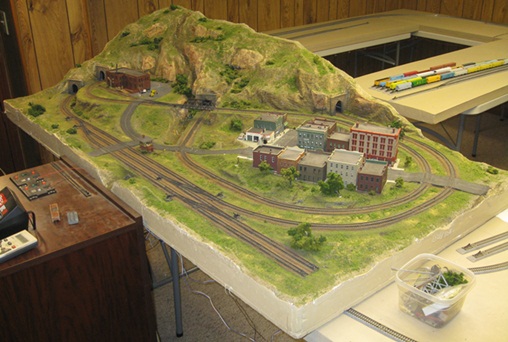
OK, so... gird your loins for just a whole bunch of ugly -






Fortunately, there weren't any major structural or track-related problems. In fact, apart from the damage to Kitt Transfer, most of it boiled down to stuff simply being dislodged (better still, the owner salvaged virtually all of it and saved it in a box). A few items were broken and/or missing, but for the most part it looked like a bit of glue here and a bit of paint there was all that was needed.
So, first things first, I pulled all the broken / discombobulated stuff off the layout and then spent about an hour getting rid of the cat hair. And although I suspect it would take a thousand lifetimes to find it all, I do believe I got most of it.
Next up, I repaired the non-working groundthrows, cleaned the track, and then verified that trains still ran (they did). Then it was simply a matter of putting stuff back (and thank goodness for this blog and its reference photos - it sure made the task a lot easier) -

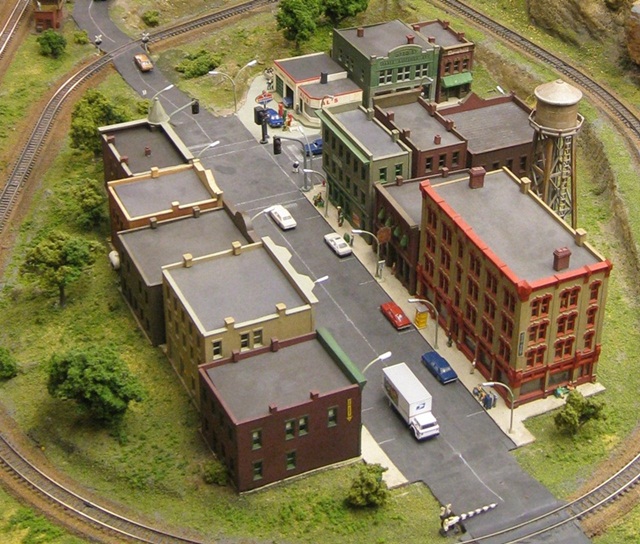

About all I need to do now is wire up some new telephone poles and then touch up some of the sidewalk paint. Oh yeah, and then I guess I'll need to sell it again. Yeesh!
And, oh yeah - must... resist... urge... to... paint... river... blue!
02/19/13 - Finished the restoration project
Alrighty then, everything is fixed, touched-up and back the way it should be -
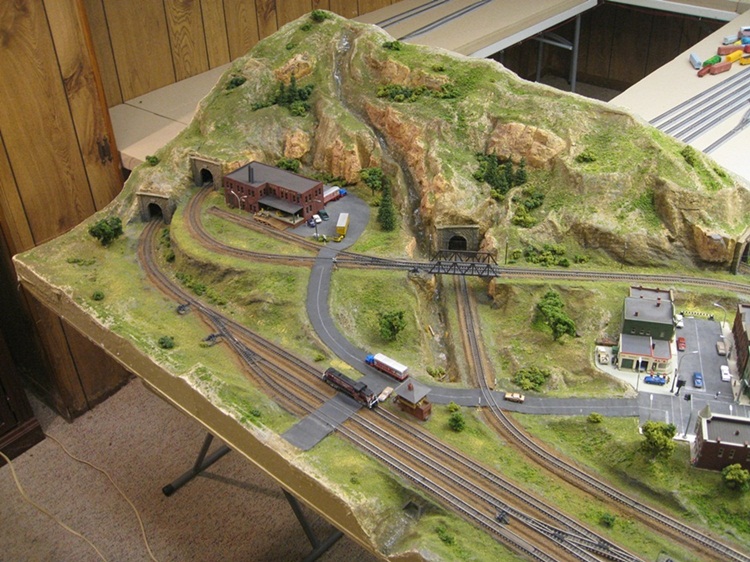

Not wanting to waste any of my precious supply of NSN telephone poles on this project, I went ahead and used the same sort of cheap and cheezy trainset-style plastic poles that I'd originally used back in 2006. However, I did go all 2013 on them by painting the poles a darker brown, painting the insulators white, and losing the fakey bases and unused lower arms. I also left the fuzzy black thread in my wife's sewing kit and used E-Z Line instead -

As cool looking as they were, I decided to skip the line of poles along the front of the layout this time around (having long ago learned that running utility wires over one's track is just asking for trouble). I did throw in the dozen Heki pine trees that I had leftover from Shay Stadium (since they fit right in with Scenic Ridge's mountainous theme and it's doubtful that I'll be needing them for my Hope layout).
So, at this point I thought I was done. However, I've since noticed that there's a large section of the inner loop where my locomotives tend to slow down rather noticeably. I'm assuming this is due to a weak electrical connection at a joint in the track someplace, but I'll be darned if I can find it. But whatever the case, the obvious solution is to add another set of track feeder wires (something I should have done way back when, but that's hindsight for ya). It's all good, though. After spending the past couple of years doing buildings, buildings and more buildings, it's kind of refreshing to be working on other stuff.
02/20/13 - So, anybody interested in buying a layout (Part II)?
I finished adding that second set of track feeder wires and everything is running great once more. So, the layout is now for sale ($500 / best offer). Drop me an email if interested. And sorry, no, I will not be shipping it anyplace (IE, the buyer have to come to my house in Richfield, MN to pick it up). Been there, done that, ain't gonna do it again.
03/02/13 - Yay, sold it again ($500).
So, I guess time to go build some more Hope. See you there.
 Send email to the spooks! |